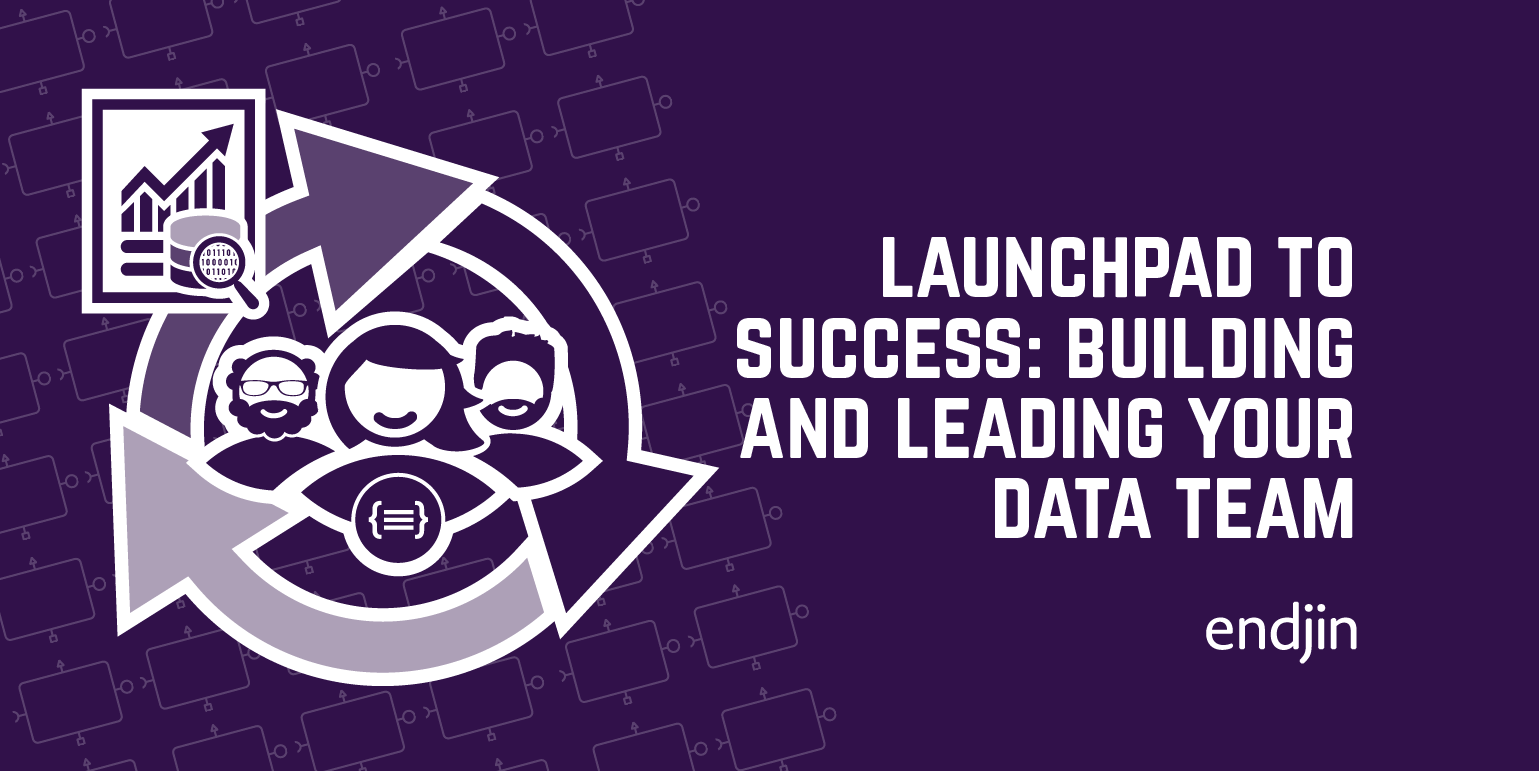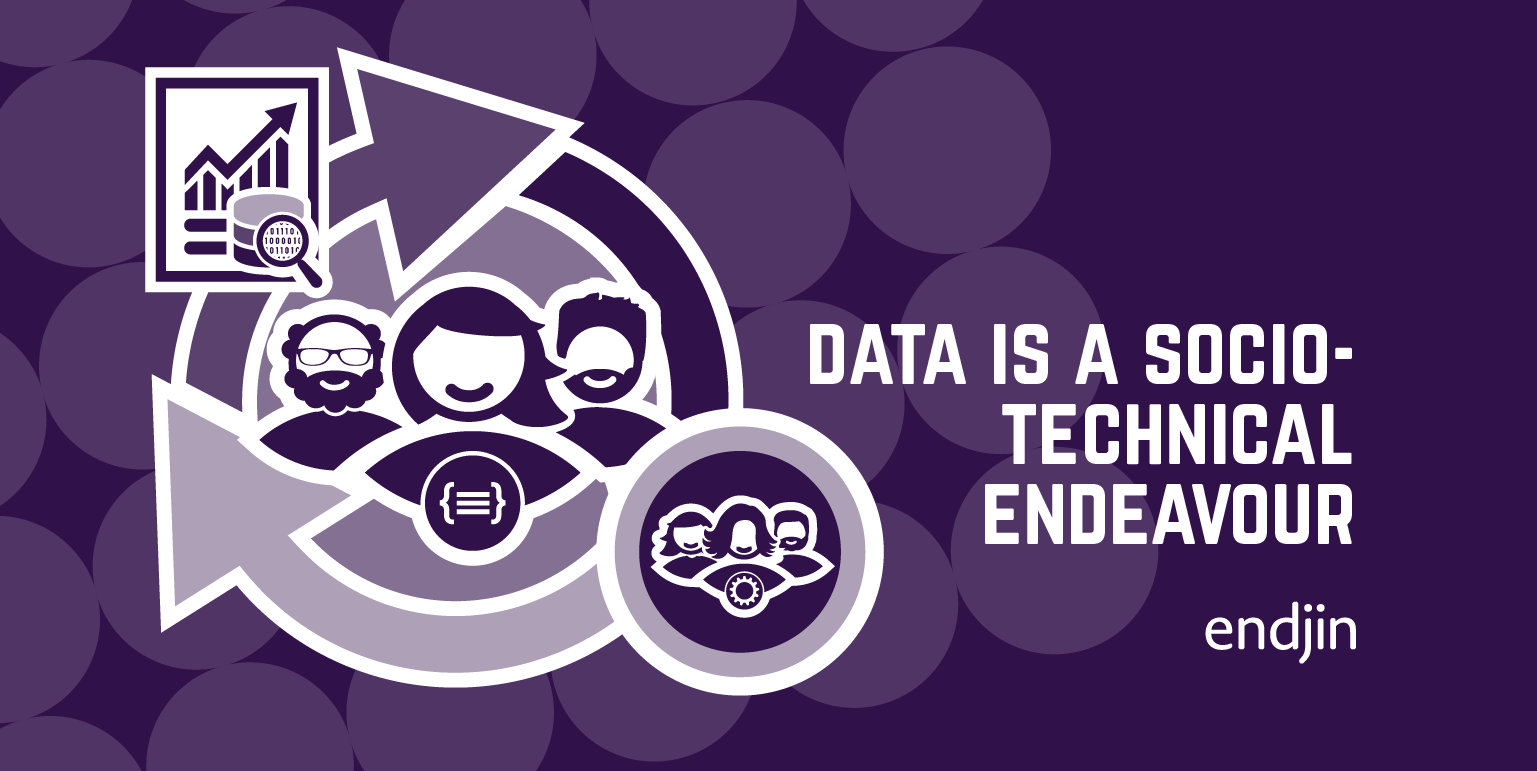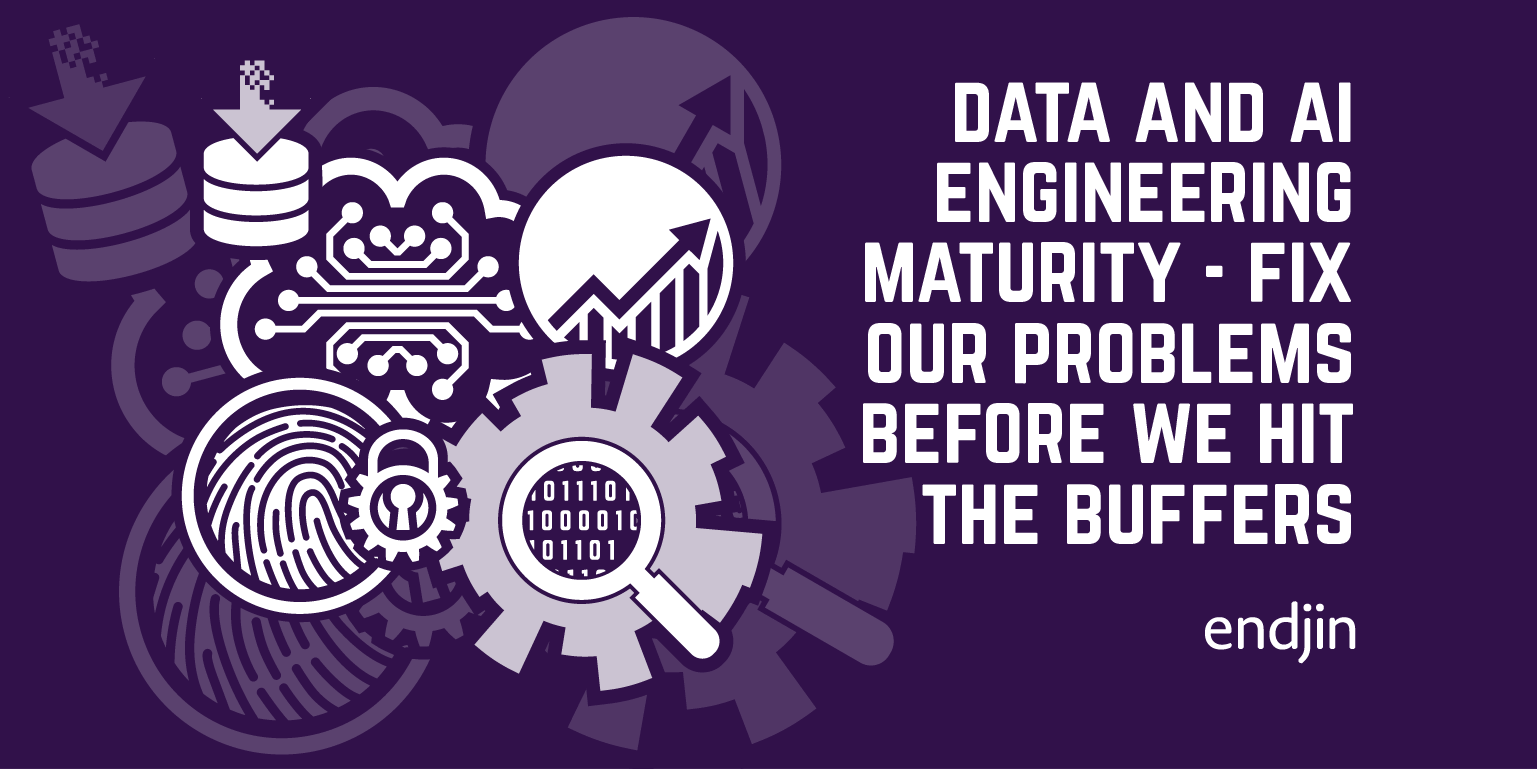Synapse Enterprise

Synapse High Performance

We've combined years of real world experience, with the the latest Microsoft Big Data platforms and tools to create a set of modern data platform blueprints, designed to get you up and running quickly, at scale and with confidence.
Our experience shows most projects fit into one of four tiers of services and data sizes.
Our blueprints encapsulate the learnings of thousands of hours solving real-world data problems for our customers across a wide range of industries.




We help our customers to develop their technology strategy, built on deep insight from their data, engineered securely and efficiently in the cloud.






Endjin are Microsoft Gold Partners for Data Platform and Data Analytics.