Azure Functions
Process events with serverless code
-
Pros
- Consumption based
- Low cost compute
- Broad range of triggers and bindings
- Dedicated SKUs available
- Workflows via Durable Functions
- Good language support
- Can run on Kubernetes (KEDA)
-
Cons
- Slow cold-start
Read our blog posts about Azure Functions

Ian Griffiths presenting at Visual Studio Live! 2023 Las Vegas
Ian Griffiths is presenting at Visual Studio Live! in Las Vegas on C# 12, .NET 8, .NET Cold Start in the Cloud, and Building Azure PaaS Apps with C#
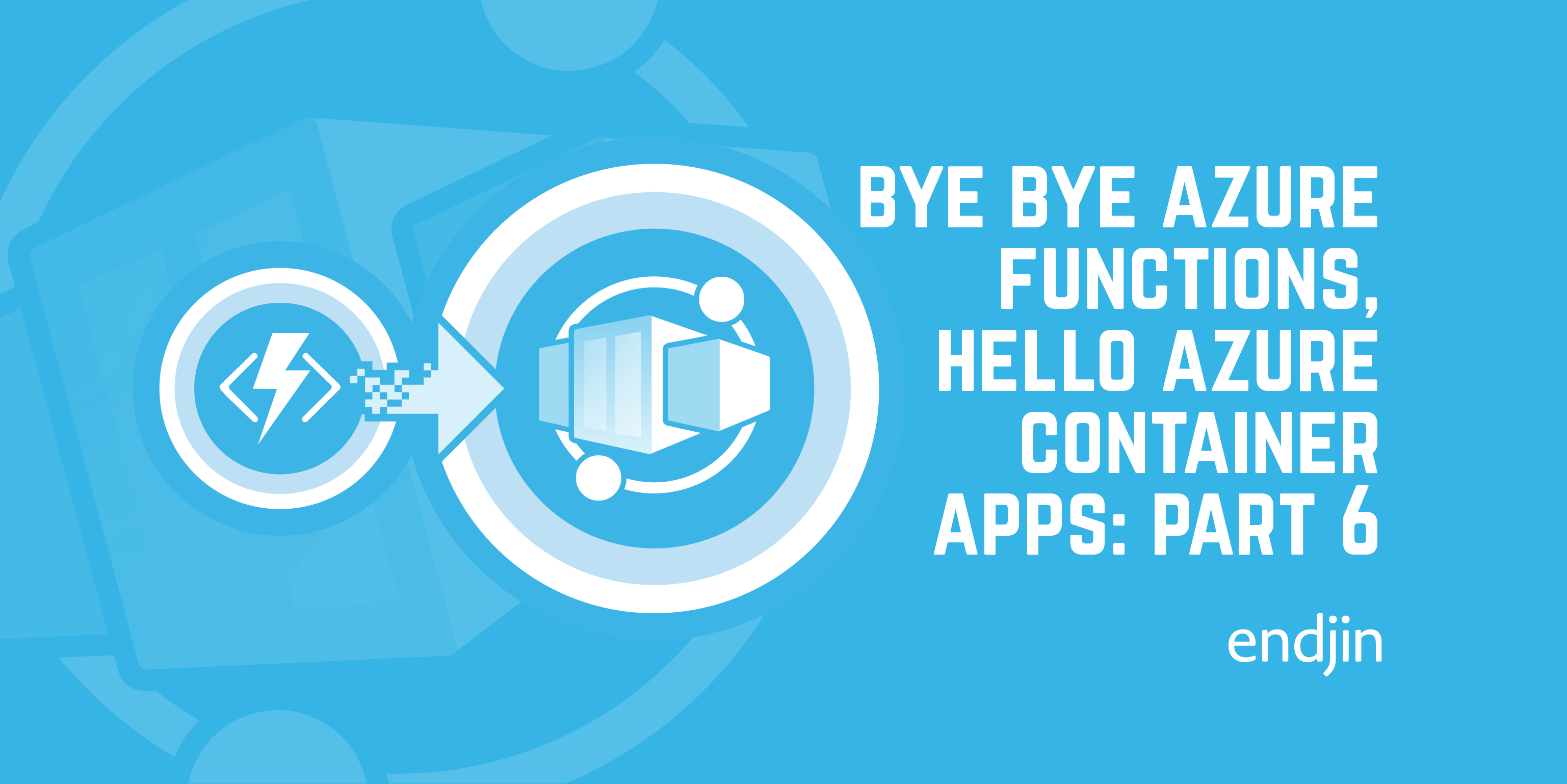
Bye bye Azure Functions, Hello Azure Container Apps: Conclusions
In the sixth and final post we draw our conclusions about migrating an application from Azure Functions to Azure Container Apps.
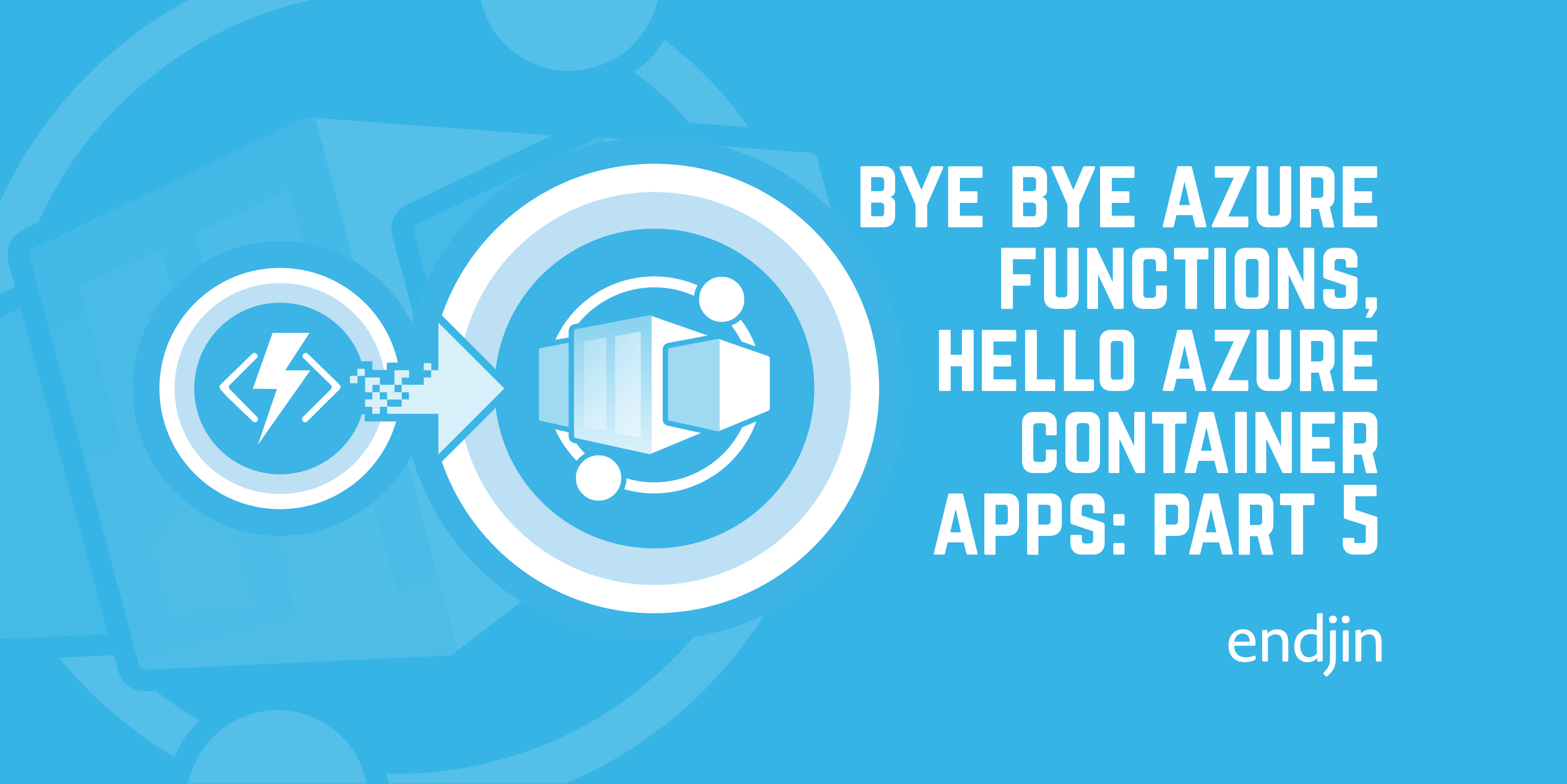
Bye bye Azure Functions, Hello Azure Container Apps: Migration of the existing test environment
The fifth in a series of posts talking about how and why we migrated an application from Azure Functions to Azure Container Apps