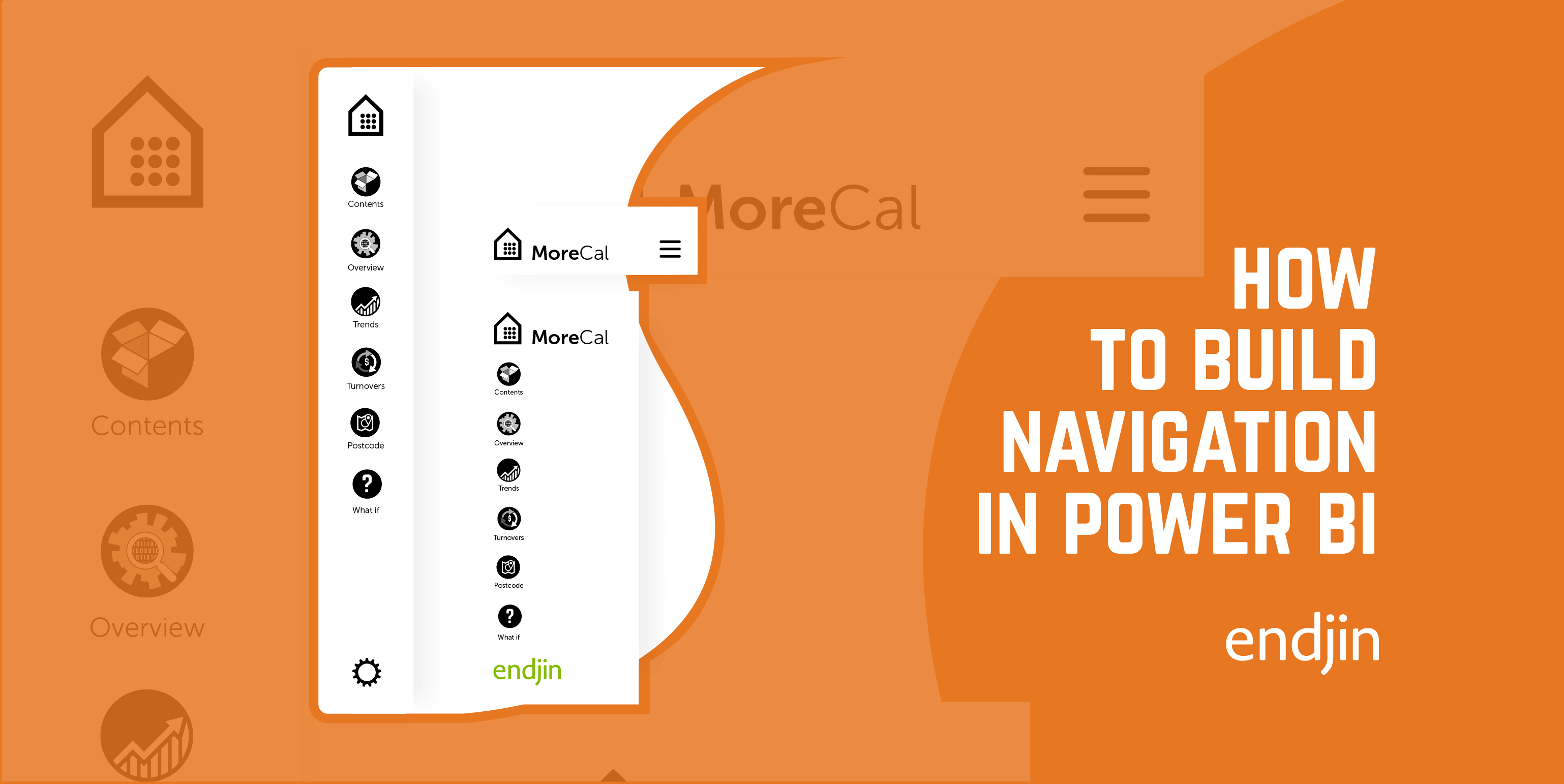Power BI
Fully interactive, stunning data visualizations for your business
-
Pros
- Rich ecosystem
- Active product group
- Out-of-the-box connectors
- Familiar to Excel professionals
- ETL processing with Dataflows
- Custom visualization marketplace
- Low cost Power BI Pro
- Automatically ingest data into Azure Data Lake Store
- Option to embedded reports via Power BI Embedded
-
Cons
- Premium SKUs can be expensive
- DevOps support is lacking (coming soon)
- DAX language can be tricky to master
Read our blog posts about Power BI

Reliably refreshing a Semantic Model from Azure Data Factory or Synapse Pipelines
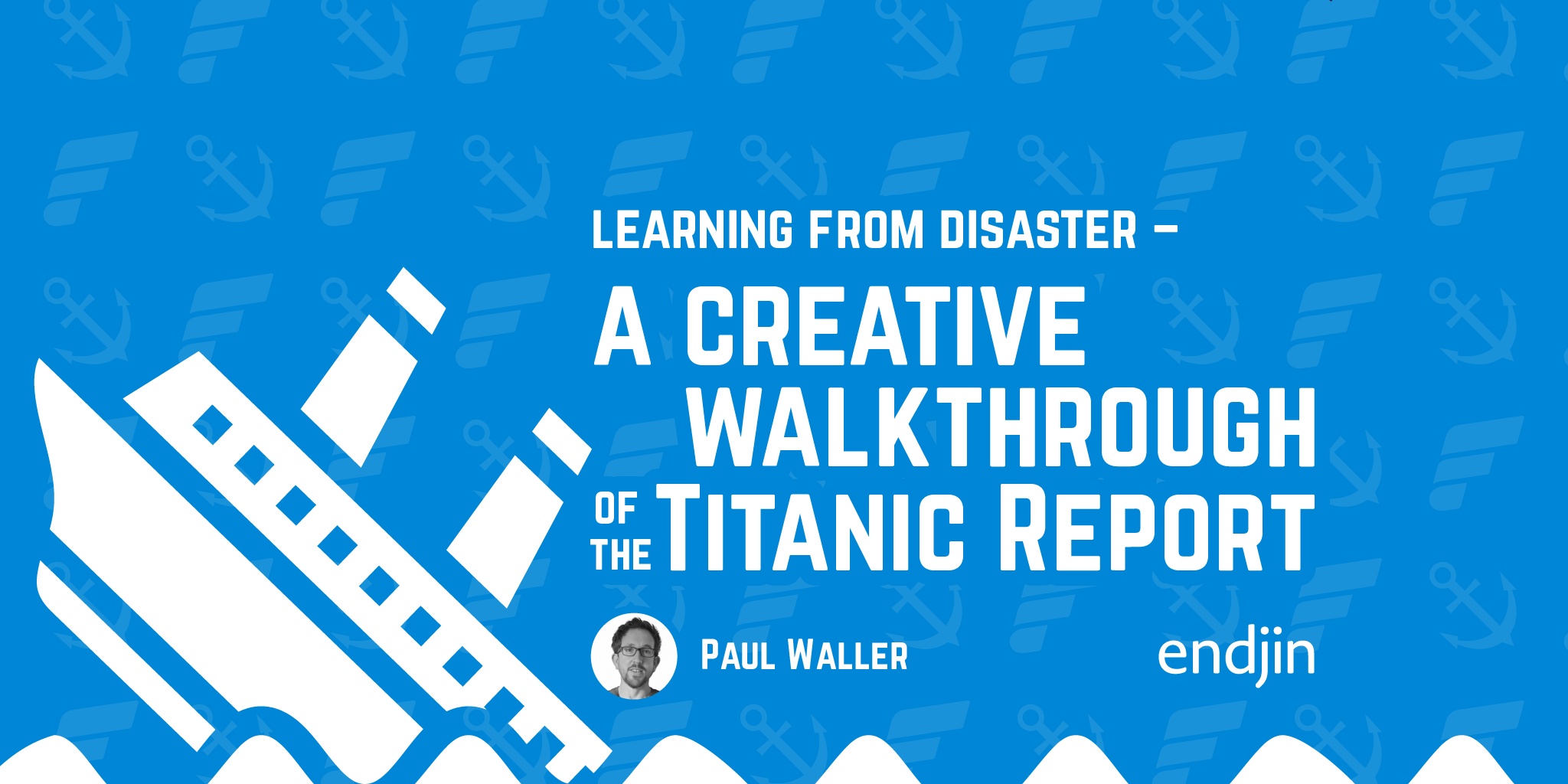
Learning from Disaster - A Creative Walkthrough of the Titanic Power BI Report