Azure Analysis Services
Enterprise-grade analytics engine as a service
-
Pros
- Tabular models
- Fast in-memory models
- Large datasets
- Direct query
- Row level security
- Power BI integration
- Rich DAX ecosystem
- Visual Studio support
- Version controllable models
- APIs for automation
-
Cons
- DAX can be difficult to master
- Future unclear (Power BI?)
Read our blog posts about Azure Analysis Services
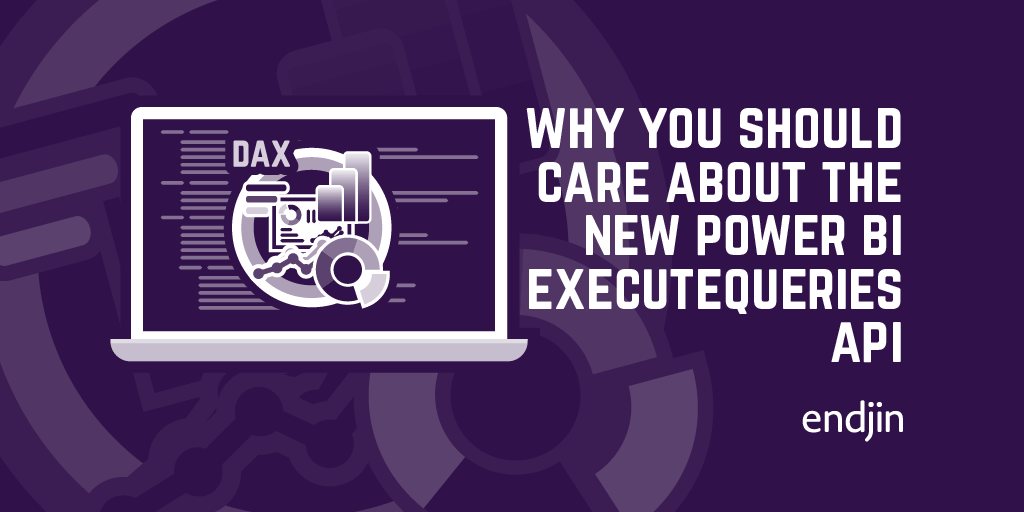
Why you should care about the Power BI ExecuteQueries API
Explore the benefits of Power BI's new ExecuteQueries REST API for developers in tooling, process, and integrations.
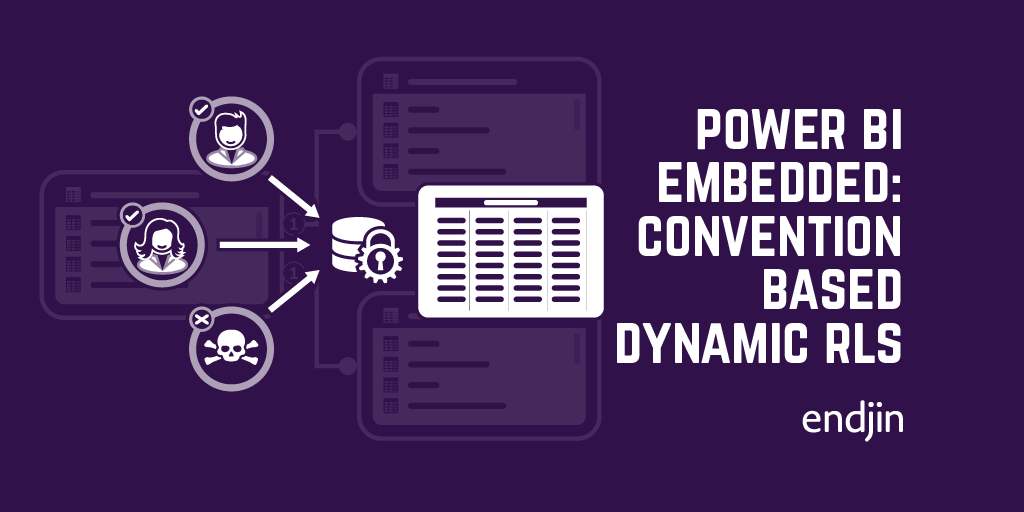
Power BI Embedded: Convention-based dynamic Row-level Security
Explore Power BI Embedded for ISVs, using JavaScript library for personalization, Row-level Security, and modifying Embed Requests for data filtering.
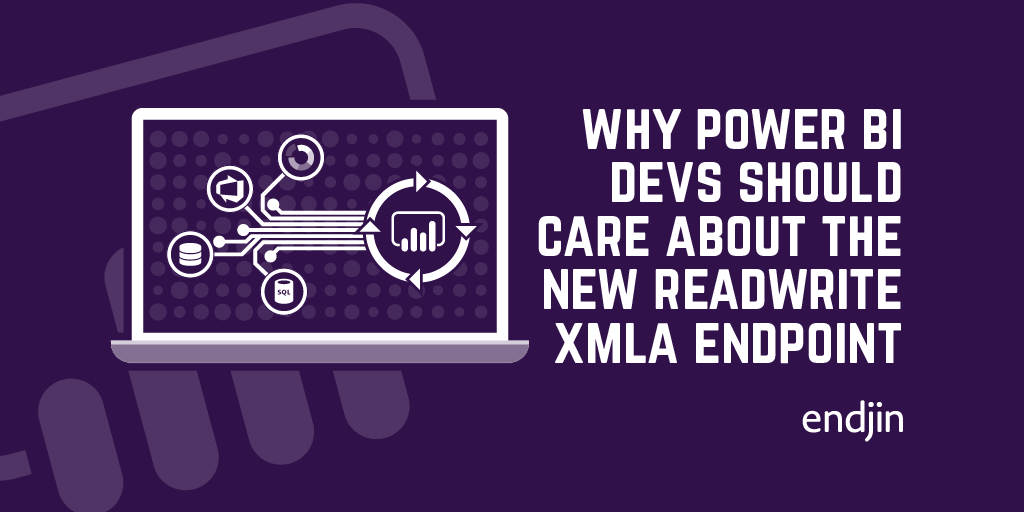
Why Power BI developers should care about the read/write XMLA endpoint
Whilst "read/write XMLA endpoint" might seem like a technical mouthful, its addition to Power BI is a significant milestone in the strategy of bringing Power BI and Analysis Services closer together. As well as closing the gap between IT-managed workloads and self-service BI, it presents a number of new opportunities for Power BI developers in terms of tooling, process and integrations. This post highlights some of the key advantages of this new capability and what they mean for the Power BI developer.