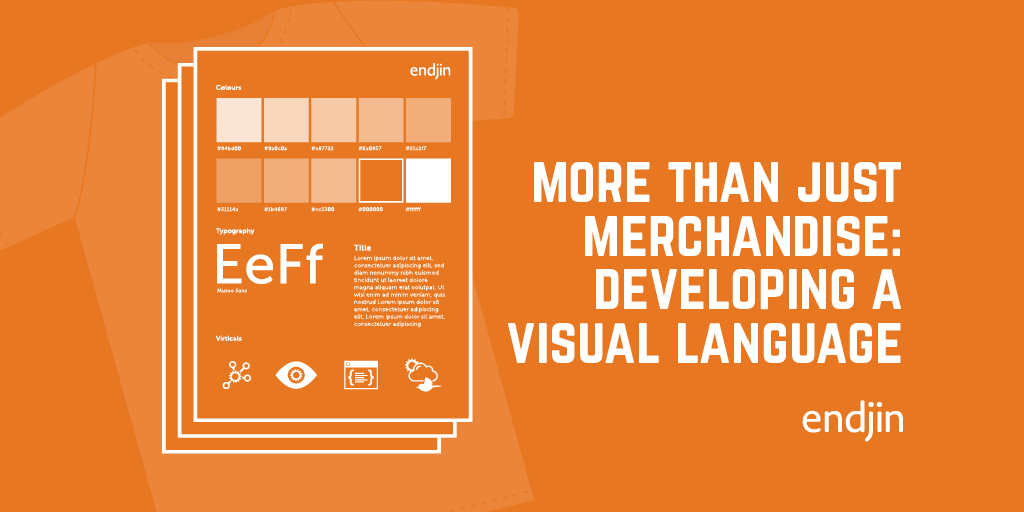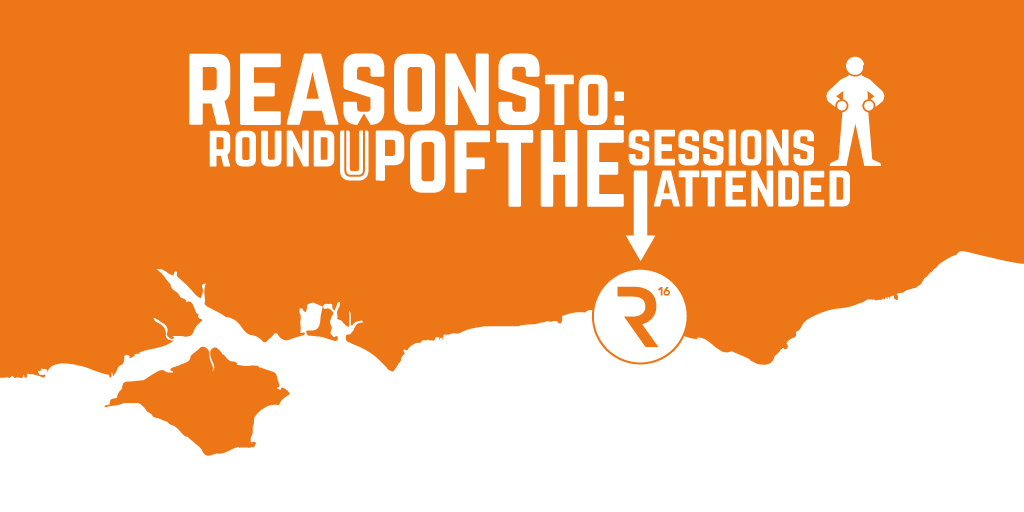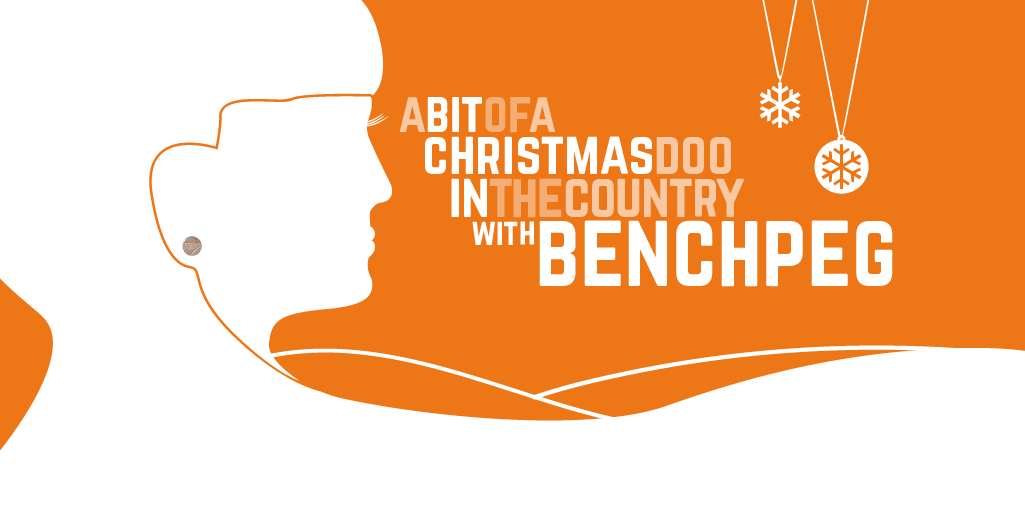Depositing Cheques via a Mobile Banking Experience
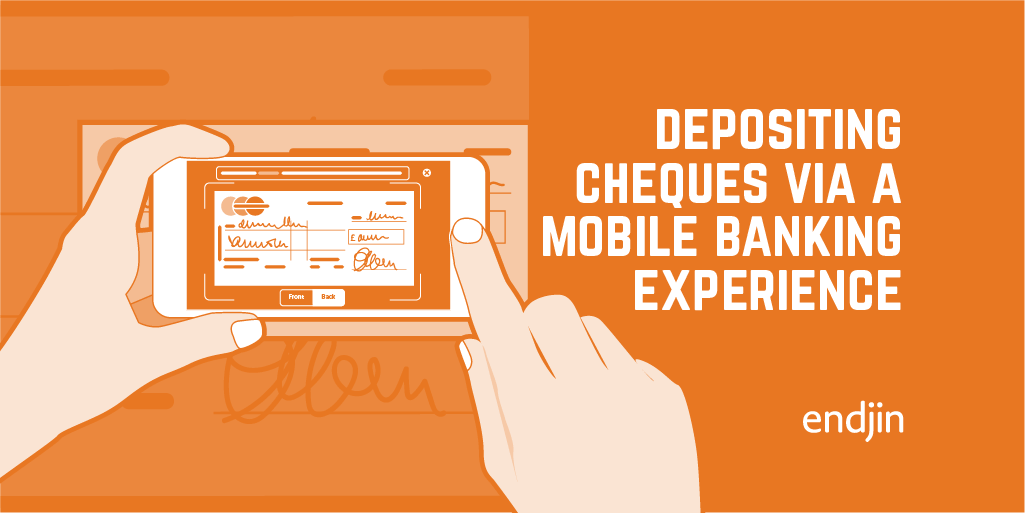
It is possible that I have only recently discovered one of my favourite pieces of UX whilst on lockdown - Mobile cheques deposits via my banking app. I might be late to the party as mobile cheque deposits started to appear in banking apps in early 2019, it's essentially the same process when you deposit a cheque into a cash point in a branch transferred to mobile, but it is a game changer in the world where over 50% of the population still use cheques.
Last Saturday morning I was taking my time, I don't' have to be anywhere other than in the lounge monitoring the kids screen consumption, the Kitchen clearing the mealtime adventure and prepping for the next instalment of acrobat food or the garden acting as groundsman (slight exaggeration with a small London garden) and ball boy. The highlight outing of my day has been dashed away when we found out the Post Office was closed so those overdue parcels will be hanging around a bit longer. I am at a loose end then I remember the boys received a cheque and it is nearing its 3 month sell-by-date. In the current climate finding the time and a branch that is open can be tricky. I start scrolling the app to check branch and opening time availability then I notice hidden in 'More' Deposit cheque… Ker-ching! I think surely not… 'I can pay cheques in via my phone!' I say with all the excitement of parent, willing their child on, at a school sports day. My wife looks perplexed and says 'What? you need to get out more'... I look around… hmmm.
Back to the app, and I'm genuinely excited at the possibility that this will - at this point in time - change my life and think 'how did I not know this before?'. I click 'Deposit cheques', enter a clean UI and its clear what you have to do: enter the amount, add a reference and photograph the front and back of the cheque. When photographing the cheque, the app provides on-screen markers to aide alignment which flash before automatically taking the shot. You get the option to review and make sure your shot conforms to the quality and legibility set out in the demo. Once you are happy that the images are correct, you're able to review your deposit and deposit your cheque. Confirmation of the transaction registers as a pending transaction in your balance sheet and bingo! Job done; it could not be simpler. I breath a sigh of relief and return to my family with a sense of accomplishment having found a solution to what seemed an impossible task in the current climate and a simple but practical piece of UX at my fingertips.
It is a great example of marrying old and new world banking experiences.