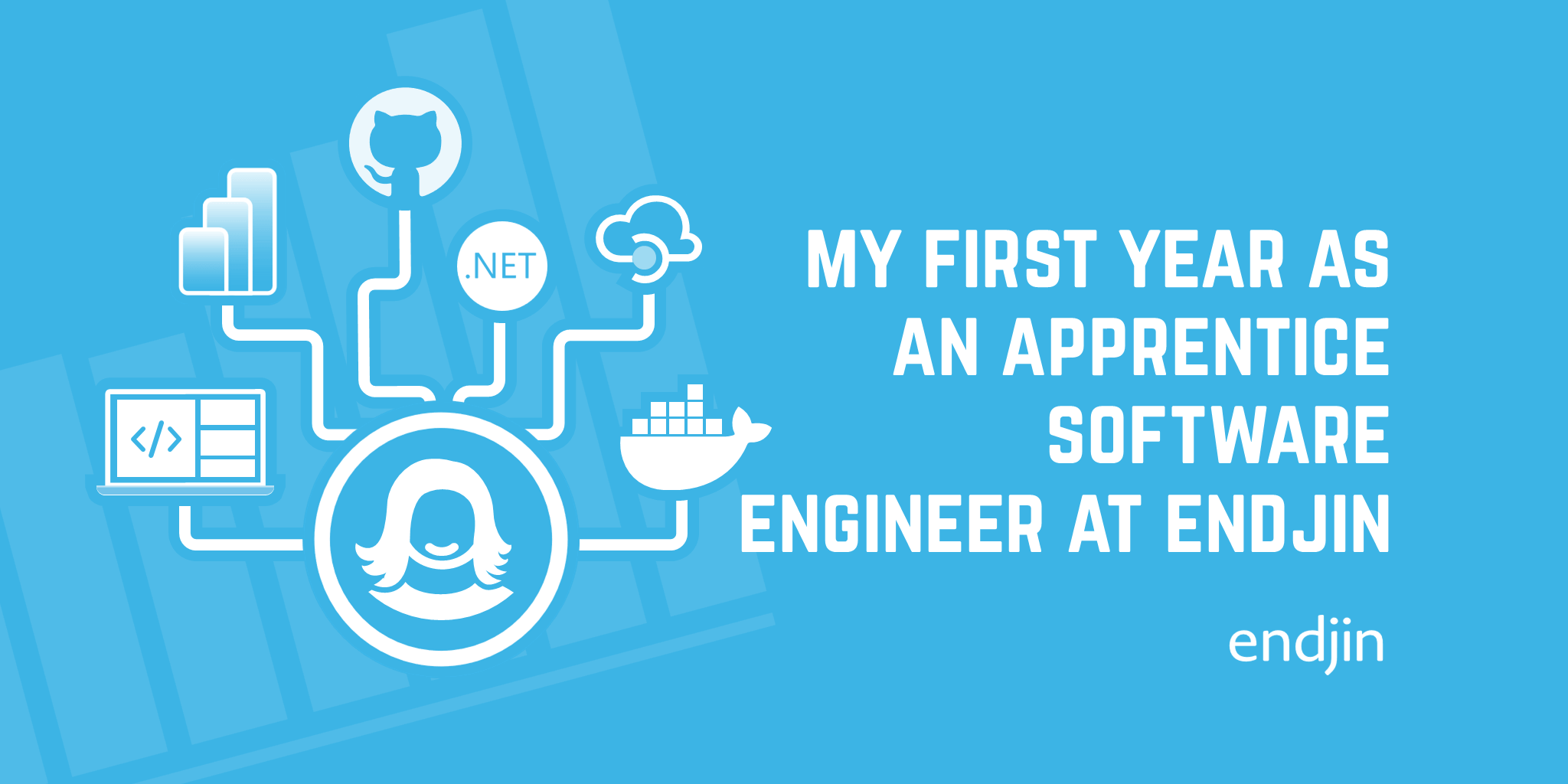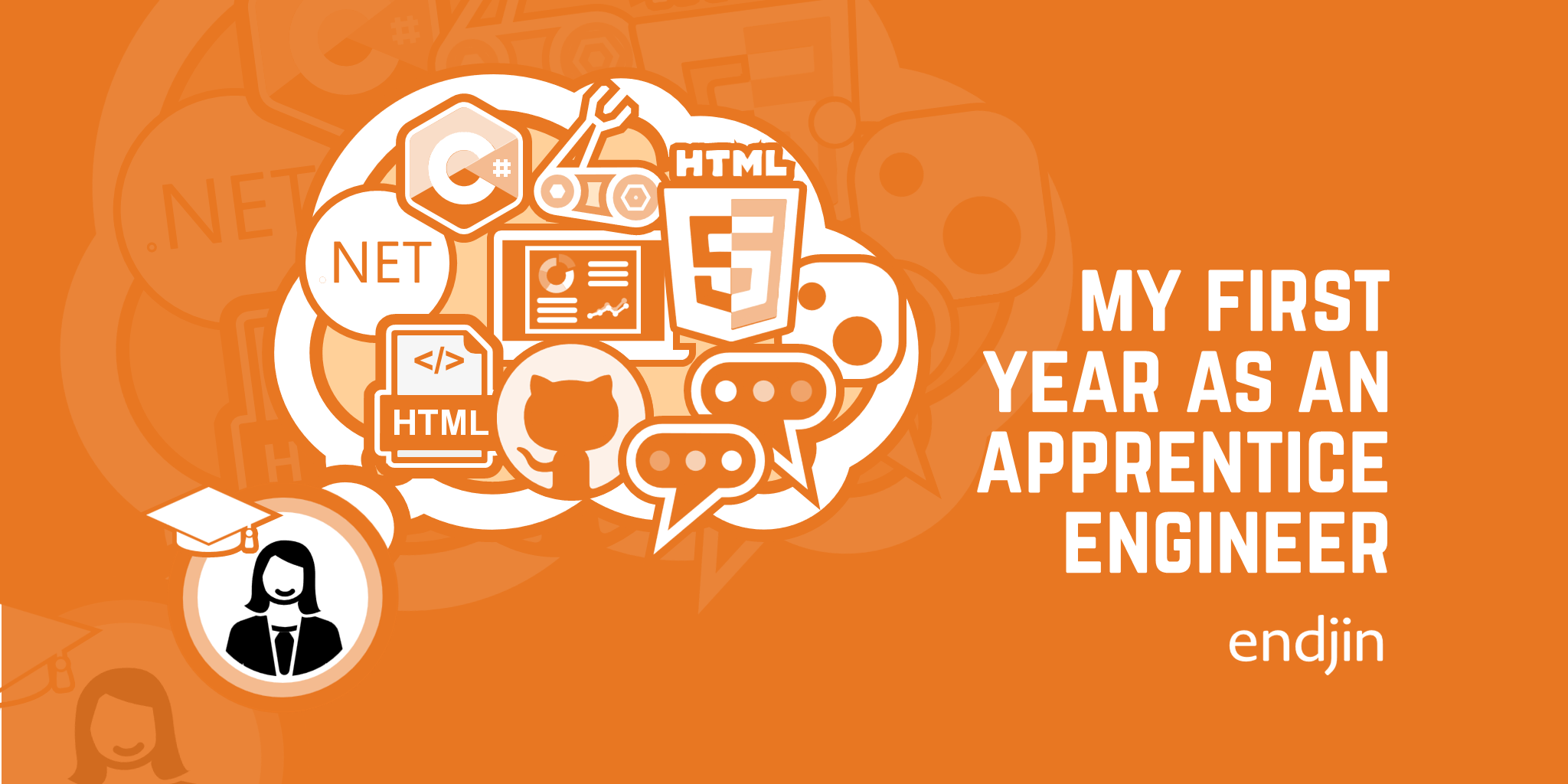5 tips to pass the PL-300 exam: Microsoft Power BI Data Analyst
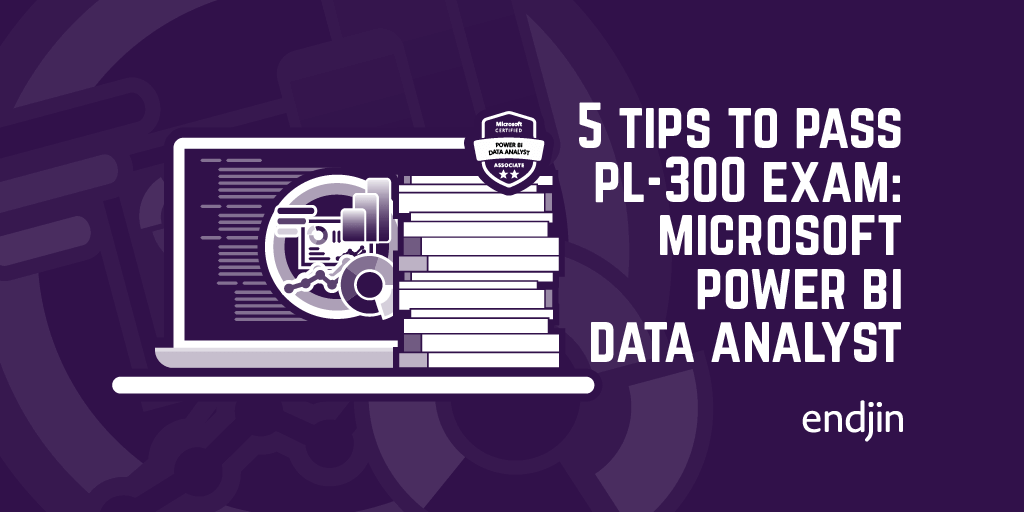
I recently became a Microsoft Certified Power BI Data Analyst Associate after passing the PL-300 Exam, earning my first Microsoft certification. I thought I could share some tips for anyone taking the same exam, or those looking to get their first certification.
Keep reading for my five top tips for a successful exam!
1. Use Power BI
I know, you wouldn't be taking this exam if you didn't use Power BI already. I mean use it to revise for the exam! Unless you are someone who loves studying from a textbook, it's highly unlikely you will remember how a tool works unless you use it repeatedly. I would recommend either starting a new Power BI project or using an existing report that you can use to test anything you want - DAX measures, different visuals and how they interact with each other, different filtering options… Equally, go to Power BI service and create workspaces, deploy reports to them, and play around with the security and data refresh settings.
Repeat the steps for these tasks as many times as you need to be able to remember how to reproduce them in an exam situation. One of the question types in the exam includes having to choose the correct steps from a list and arranging them in the right order to complete a task, such as how to configure Power BI so that users only see certain subsets of data, or how to create aggregations for different columns in a table. To someone not familiar with the interface, all the steps offered as options could sound valid, and coming up with the correct order can be tricky. Practicing these beforehand is the only way you will be able to answer these correctly.
2. Take practice tests
The benefit of taking practice tests is two-fold.
First, they give you an indication of how far you are from being able to pass the exam while also providing content to revise from. After you take a test, short explanations for each question will be provided. These are very useful, provided you do take the time to read them! I would recommend going through both the questions you missed and the ones you answered correctly. It's likely you will have guessed some of the questions you got right, so revising those will confirm your guesses.
Second, they allow you to get used to the exam structure, which was particularly helpful for me as it was my first time sitting one of these exams. Being ready for the different types of questions that might be thrown at you on the day of the exam will save you time and allow you to focus on the questions themselves, rather than having to figure out what type of answer is expected, or how the drag and drop works.
For instance, you will quickly realise that use-case type questions often have much more information than is needed to answer, so skimming through the information to see what's provided in the first instance is more important than trying to digest it all from the beginning.
You can purchase the official practice tests here.
If you don't plan on taking any practice tests, you can also see the different question types here.
3. Read your documentation!
Practice tests are popular because of their convenience - they are customisable and feel like the real exam questions. But the real value in them comes from reading the explanations for each answer, which you can also find in the official Microsoft documentation. So spending money on practice tests is not actually necessary if you're disciplined enough to take the time to research the documentation and read it carefully. And even if you do decide to do practice tests, it's worth referring to the complete documentation for a full picture of how the tool works and best practices.
4. Think about best practices and optimising your reports
I found that a lot of the questions were centred around how to optimise data models in reports. So make sure you know the difference between deleting and hiding a column, that it is best practice to import only the rows and columns of data that you need, or that using integer columns for relationships results in better performance. I realise these can sound basic to some, but it's easy to focus too much on functionality and forget about best practices when using Power BI.
Going back to my point above, the resource I found the most useful was the original Microsoft documentation on data reduction techniques (and the rest of the data modelling documentation).
5. (If all else fails) work by elimination.
If you have followed my previous tips, you will be an expert in Power BI and everything that surrounds it by the time you take the exam! Even then, you might not know the answer to all the questions, but you should definitely answer all of them. An effective way to "guess" is to work by elimination and start by finding the wrong answers, as these are often more obvious. After this, you'll be left with a smaller list of possible answers to choose from which can help you think more clearly.
I hope these will be useful, and good luck!