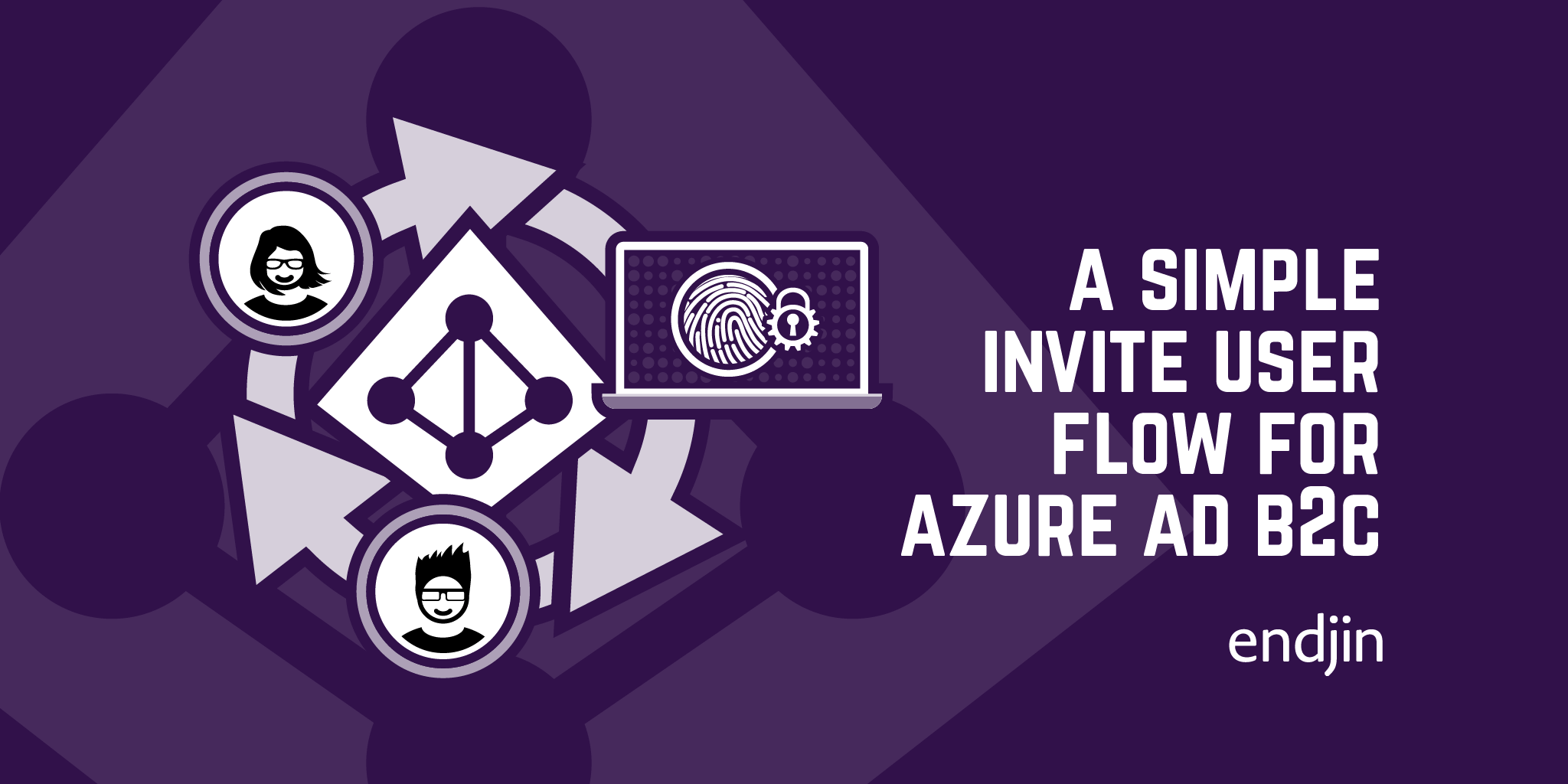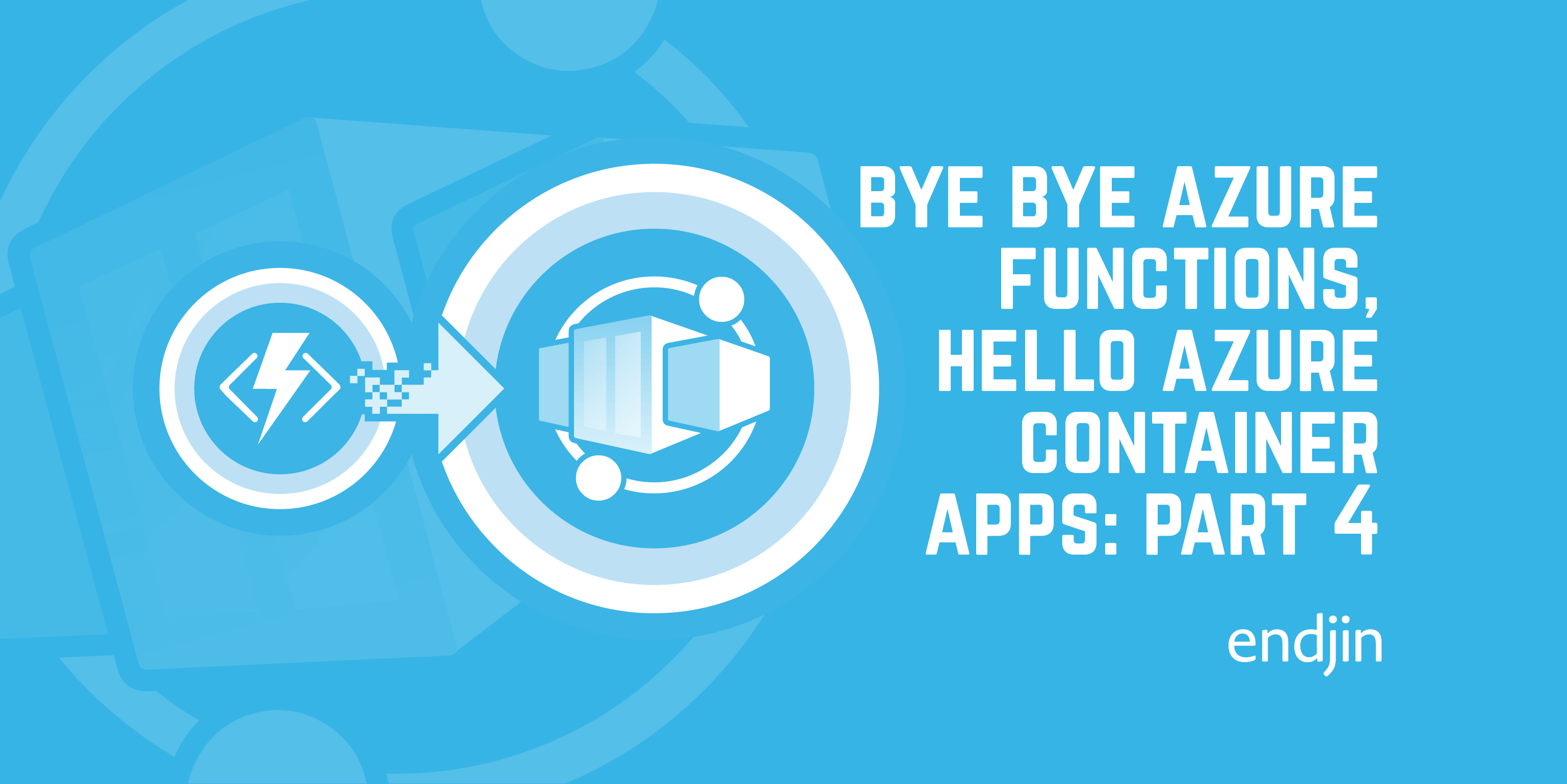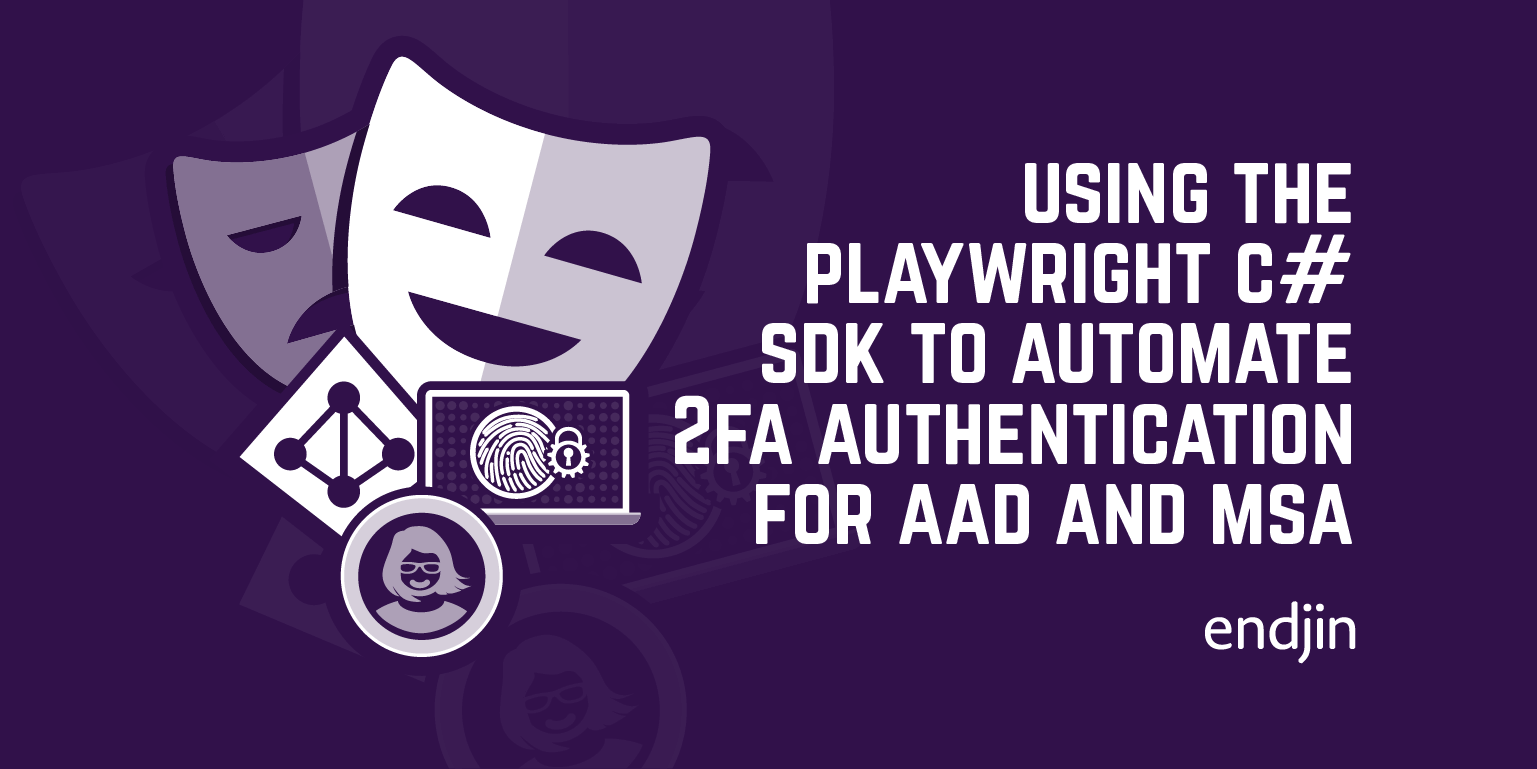How to update your Microsoft Authenticator App for a work/school account
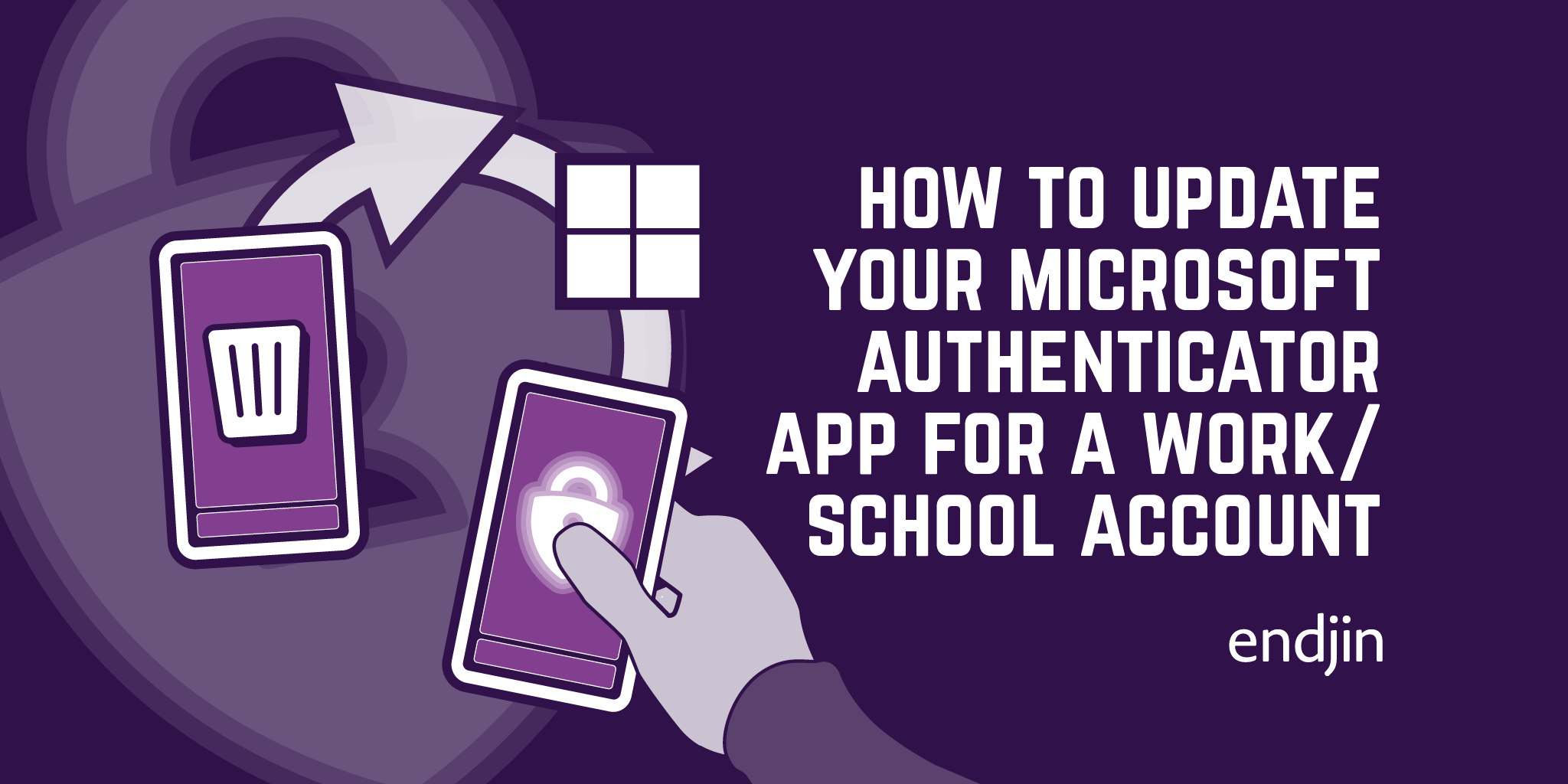
This morning I spent far too long trying to work out how to switch over my work account to use the Authenticator App on my new phone, so I thought I'd write a quick post to run through the steps!
Download the Microsoft Authenticator App, here for Android or here for iPhone
On another device, follow this link and sign in with your work / school account
Click on your profile in the top right and go to "View Account"
Go to "Security Info"
Add a method, and choose Authenticator App from the dropdown
Click next until a QR code is shown
Go to the authenticator app, expand the settings and click "Add Account"
Choose "Work or school account"
Scan the QR code on the screen
If you have an old Authenticator App listed in your sign in methods, remove it from the list
And voila!