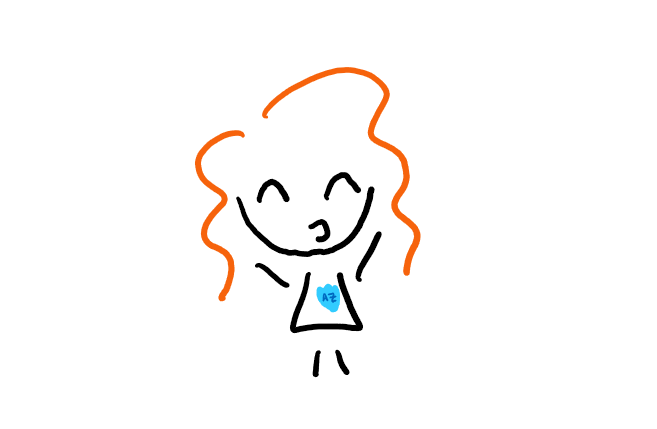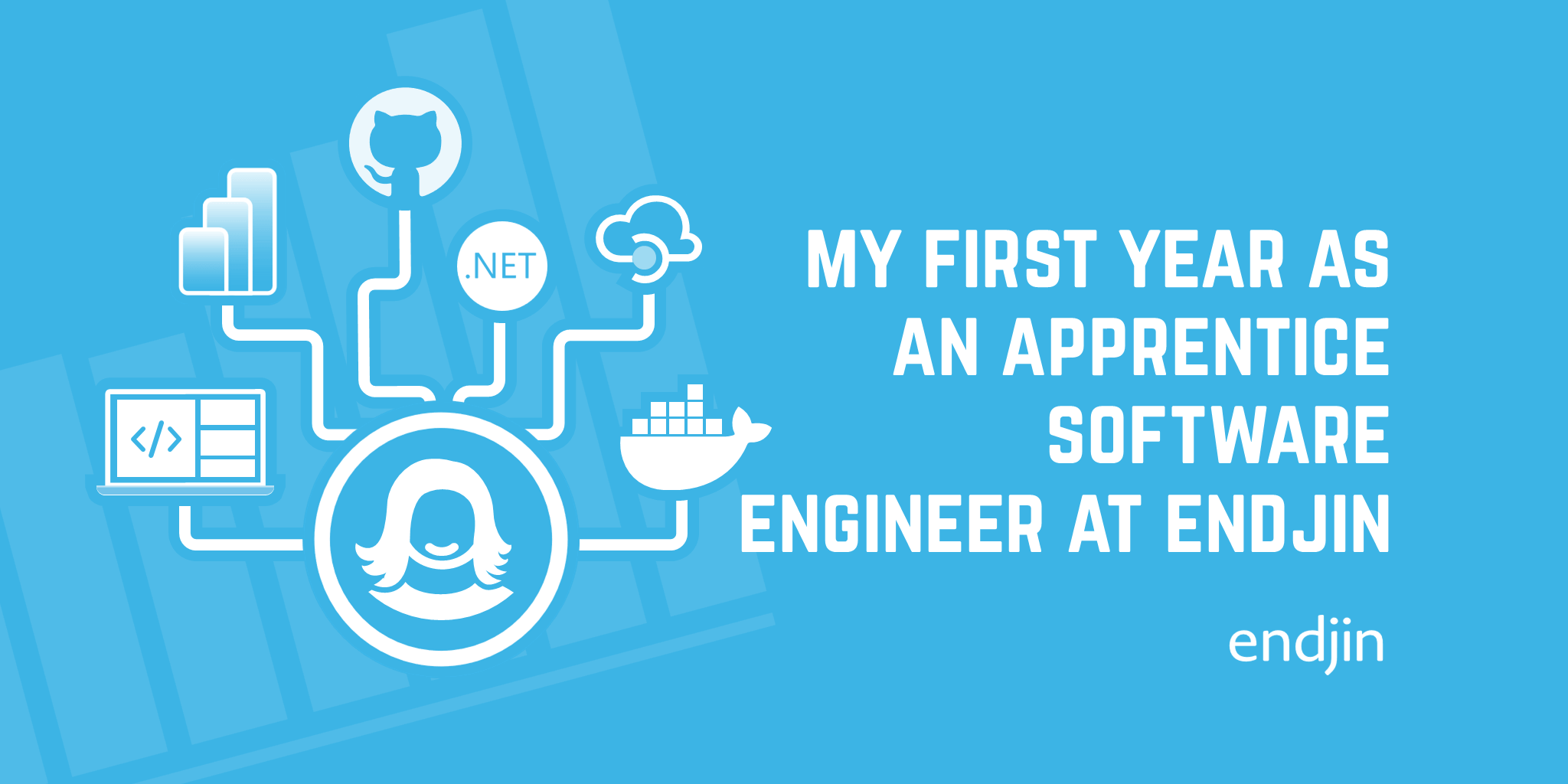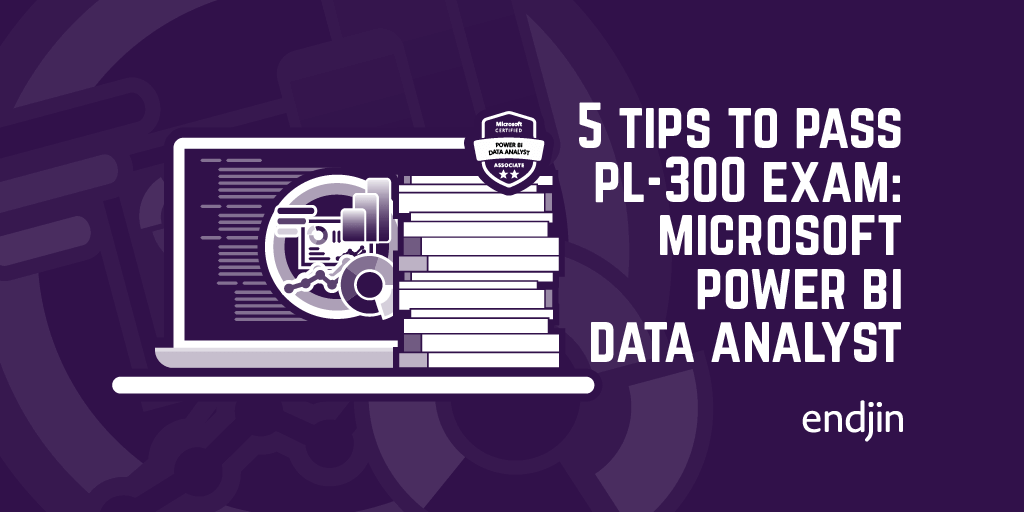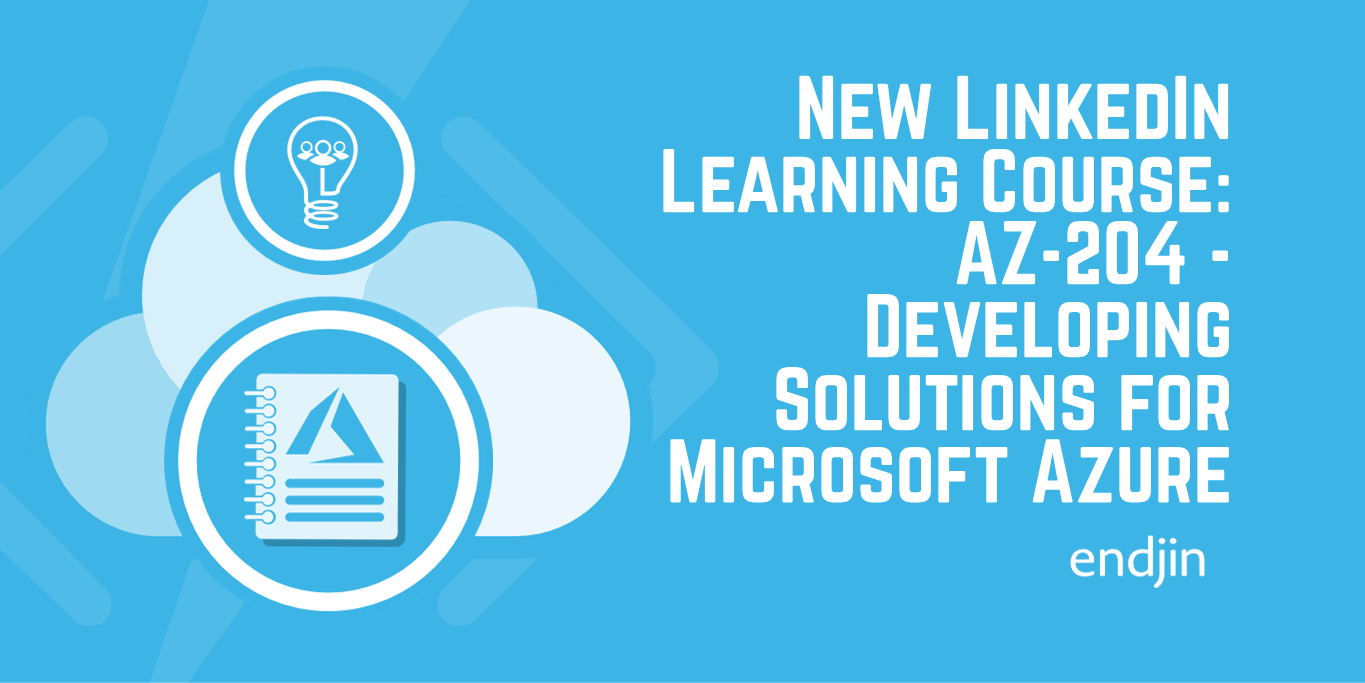How to prepare for Exam AZ-204: Developing Solutions for Microsoft Azure

Last week I passed the Az-204: Developing Solutions for Microsoft Azure exam. A few people have asked me about how I prepared for the exam, so thought I'd write down a few thoughts!
1. Do the practice exams
By far the most useful thing I did in preparation were the practice exam papers provided by Microsoft. These provided understanding of the format of the questions, and also insight into the types of things that were likely to come up. (I did the practice Az-203 exam, as there currently isn't a practice Az-204, and found it was similar enough to be useful!)
There were a few specific things about the exam format which this highlighted:
- Some of the questions had code snippets available under an "excerpt" tab at the top of the question screen (I missed this the first few times I took the tests!)
- The questions are either multiple choice, or "drag and drop" ordering of, for example, CLI commands
- You sometimes have to read the questions and answers carefully as not to miss small details
- A difference though is that in the practice exams you either got full marks or no marks on each question, but in the real thing you got marks for partially correct answers, which I think is a lot better! I'm not sure if this is a difference between Az-203 and Az-204, or if the format of the practice and real exams are just different, but it is useful to know!
Also, on a practical note, I was under the impression that there was only one practice exam so I was saving it for my final week of study. However, there are actually a larger selection of questions which can be organised into different exams, so if you do go for it, it's probably worth activating and trying one as soon as possible. This way you can get an idea of what might be asked earlier!
2. Practice managing Azure Resources using the CLI and C# SDKs
I think if I was going to change one thing in the way that I prepared for the exam it would be to spend more time actually practicing doing resource management with these tools. Many of the questions were focused on how you would go about setting up and managing Azure solutions, and I think if I had spent more time actually going through the processes I would have found these parts a lot easier.
You don't need to go and learn the whole CLI, but being familiar with managing all of the resources listed in the exam specifications would be a huge advantage!
3. Think about when you would use different resources
A lot of the more practical parts of the exam are centred around "which Azure resource is the correct choice" in a given situation. If these are resources which you use regularly, these parts are usually relatively simple. However, it is worth reading up about resources which you are less familiar with, and thinking about when they would be applicable (in comparison with other resources which provide similar services).
4. Look through the Microsoft exam resources
The main bulk of my preparation was working through the Microsoft resources. There are a lot, and I'm not saying that you have to go through and do all of the exercises in every section. But, at least skimming through every section is useful because there are small things which make choosing between similar resources far easier (for example, storage limits which could eliminate specific choice are useful to have a vague idea of - even if you don't know the exact number!).
5. Don't panic!
Finally, try not to panic! It can feel like there is an insurmountable volume of things to learn and remember. But, there are a lot of resources out there for helping narrow it down. Here's a great collection of them which I found incredibly helpful!
I hope that this has been a useful summary - and good luck!