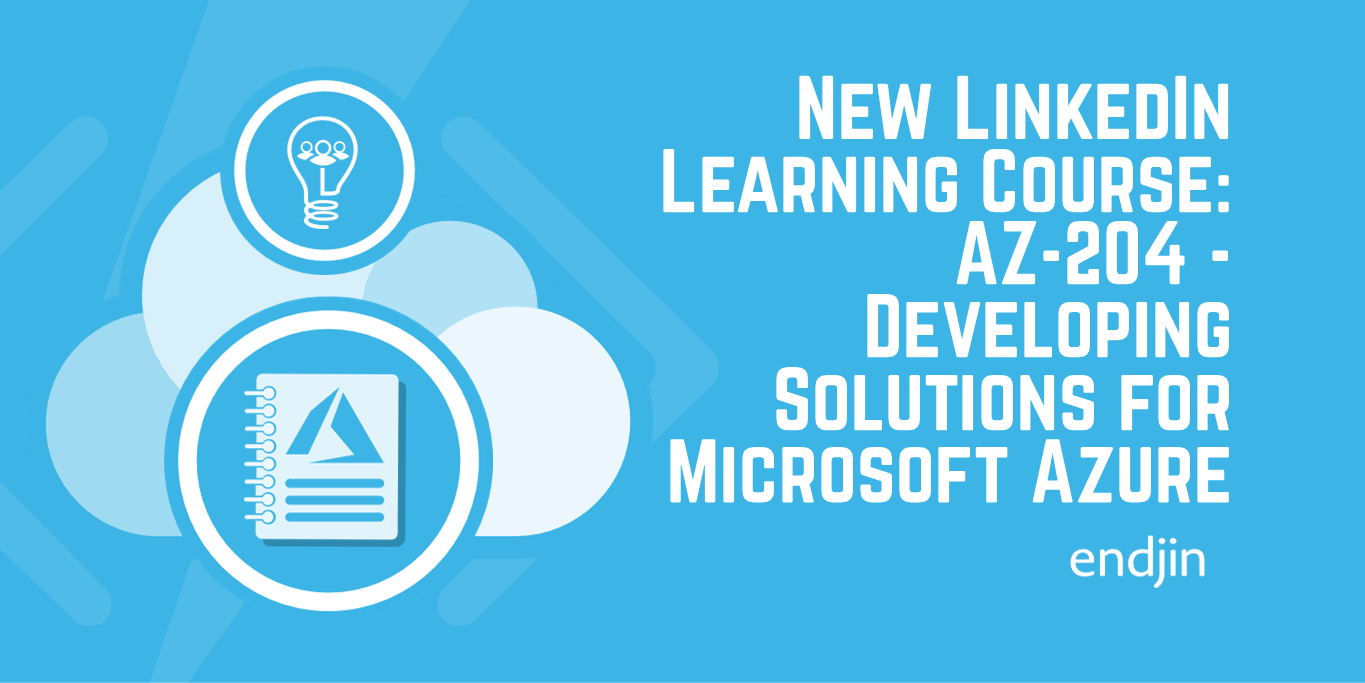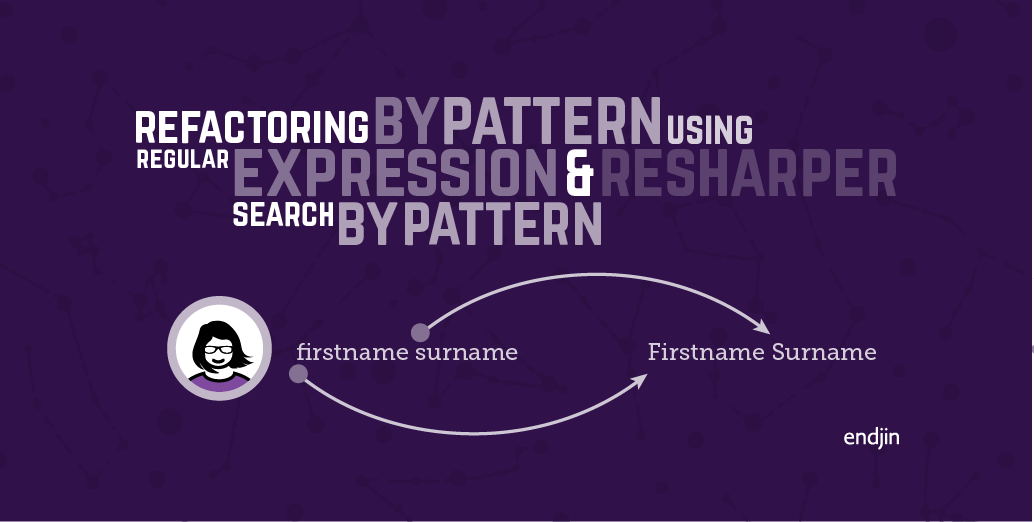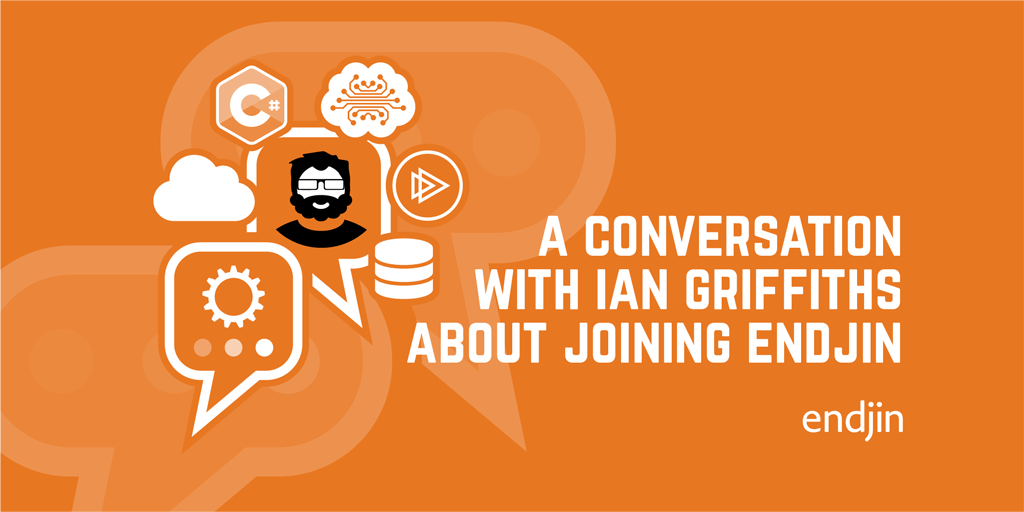OneNote - helping me to find my feet in research
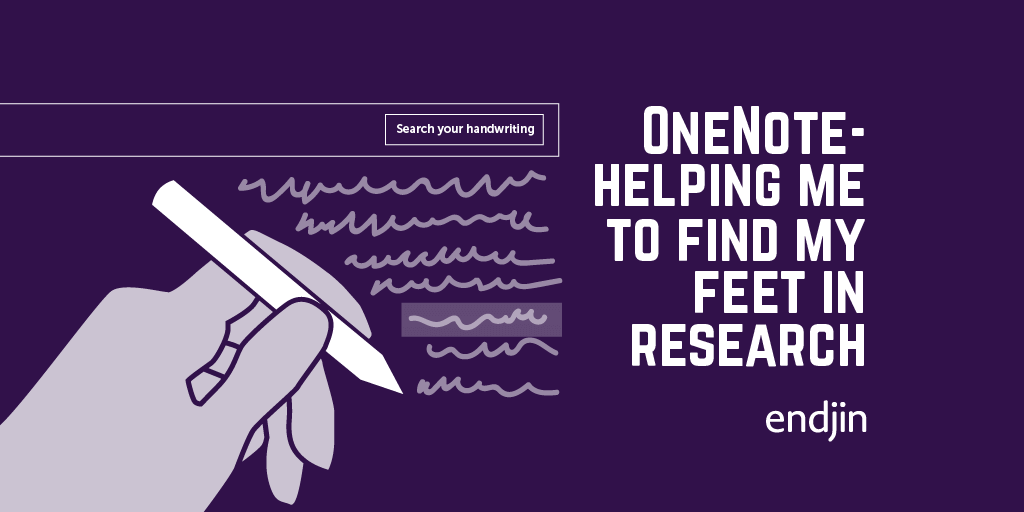
After four years of university, you'd think I'd have this whole research thing down. However, I must admit that in my somewhat limited university experience of writing essays (us scientists tended to prefer the Greek alphabet), most of my "research" was done after the fact.
I would spend the last day before a deadline frantically trawling the internet looking for suitable references for my work that did not involve the word "Wikipedia". This mainly involved finding online copies of physics textbooks and using Ctrl-F to search for anything relevant. In the last few weeks however I've been tasked with producing various writings on Azure Cloud technologies. The experience has really opened my eyes to the reality that writing is in fact easier when you put in the prep work.
I've always been someone who learns by writing (I was hoping there was a more scientific sounding word for this, turns out those kinesthetic learners get all the glory). So, my go to approach to learning about anything new is to make a whole load of notes. This however becomes a bit unwieldy when the time comes to go back through those notes and produce anything meaningful. This is where my big revelation comes in. Using Microsoft OneNote, and a very fancy stylus on my Surface Book 2, it turns out you can hand-write your notes and then… Wait for it… Use Ctrl-F to find what you're looking for. Now I've been amazed by modern technology quite a few times while doing my research, but this was a moment of absolute disbelief for me. Luckily I was on Skype rather than face-to-face when my colleague told me, or he probably would have seen my breakfast – my mouth was that wide open.
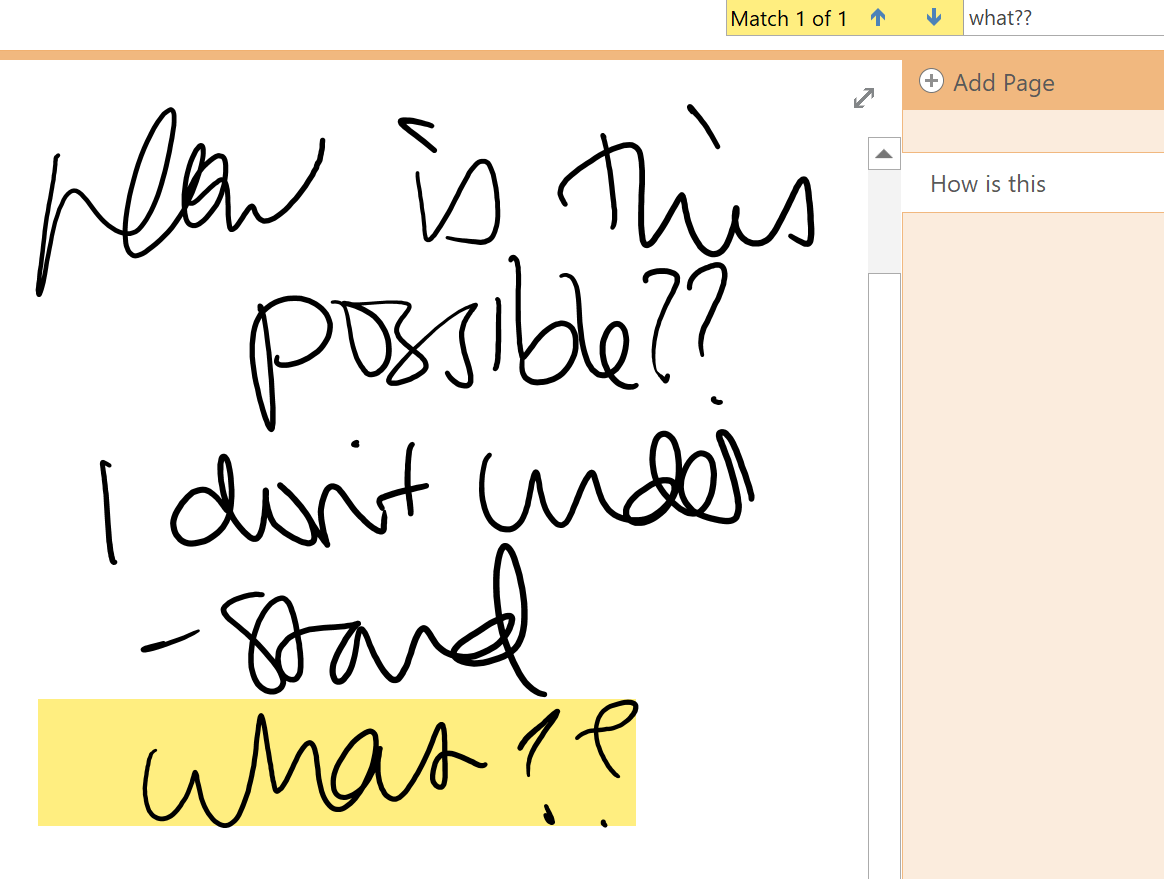
Now, the technology isn't perfect off the bat. At first it was quite regularly finding "on" when I wanted "first" (though that probably says more about my handwriting than anything else). However, you also have the option of training Windows to recognise your handwriting. If you search "Handwriting" into the Search Box, this option should appear:
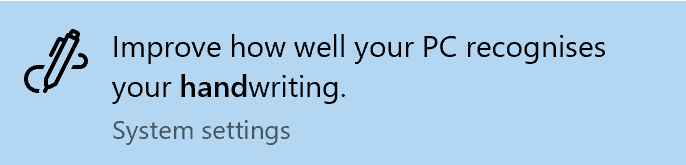
After 10 minutes of writing out ridiculous sentences I noticed a marked improvement. A side note, this all tied in quite nicely with all the machine learning research I'd been doing!
In summary, there is now a way for me to combine my preferred learning style with the ease of being able to find what I need. And you know what? I've finally accepted that the future is here.
Edit: Thank god I'm not incredibly efficient with my blogging, because it's a week on and I've just had **another **Ctrl-F related revelation! There is not only a feature in OneNote for searching handwriting, but if you right click on an image there is also an option to "make text in image searchable"!
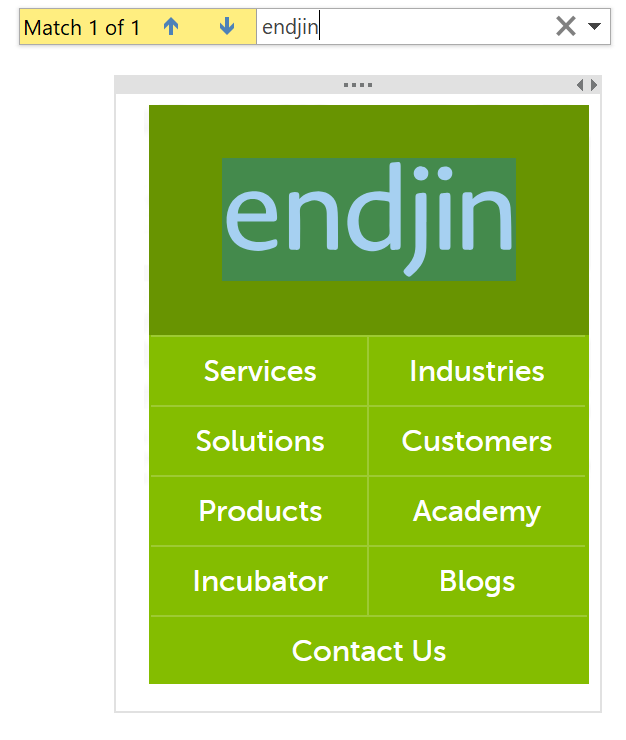
Now, I'm going to go and make myself a cup of tea and try to calm down. Happy finding!