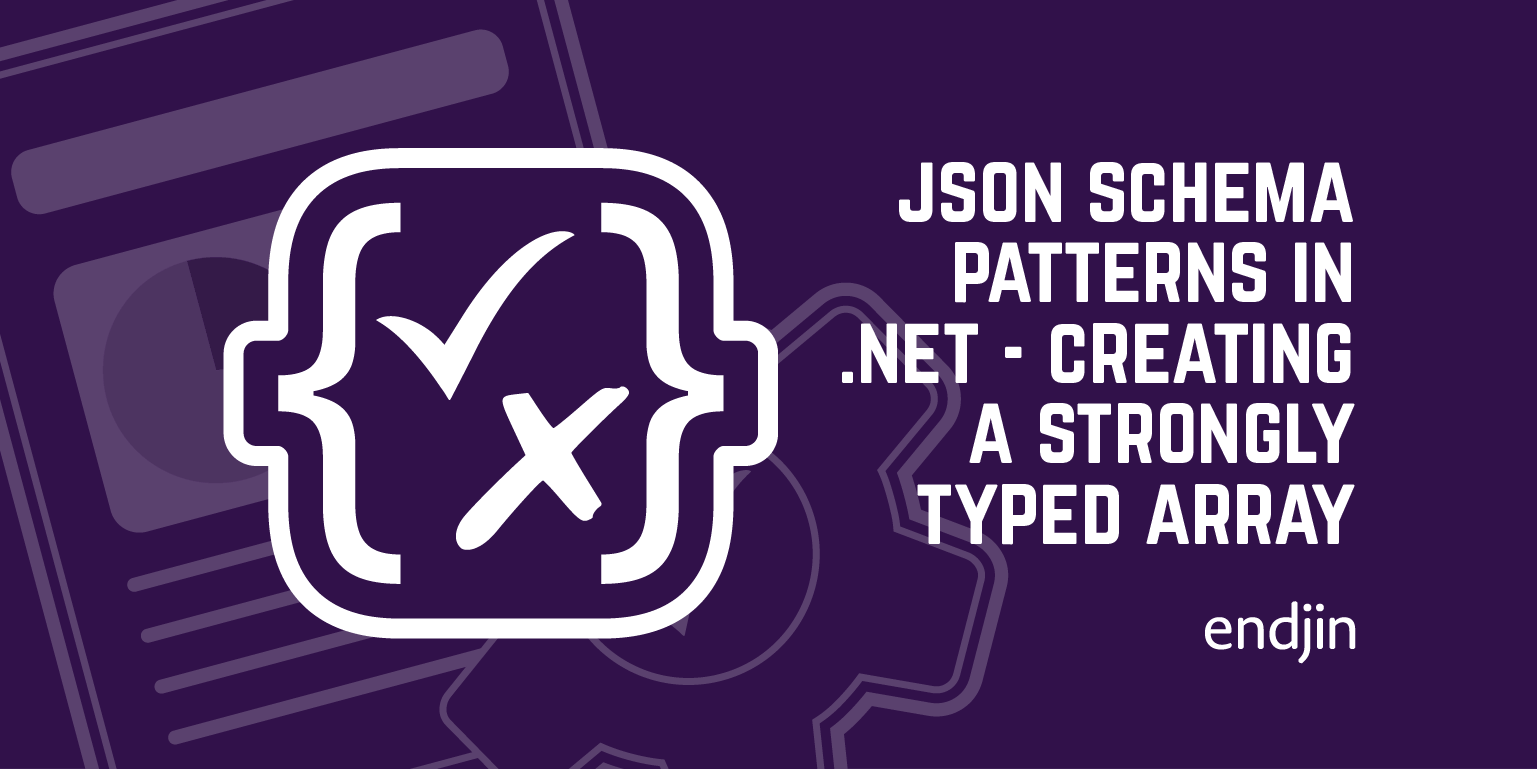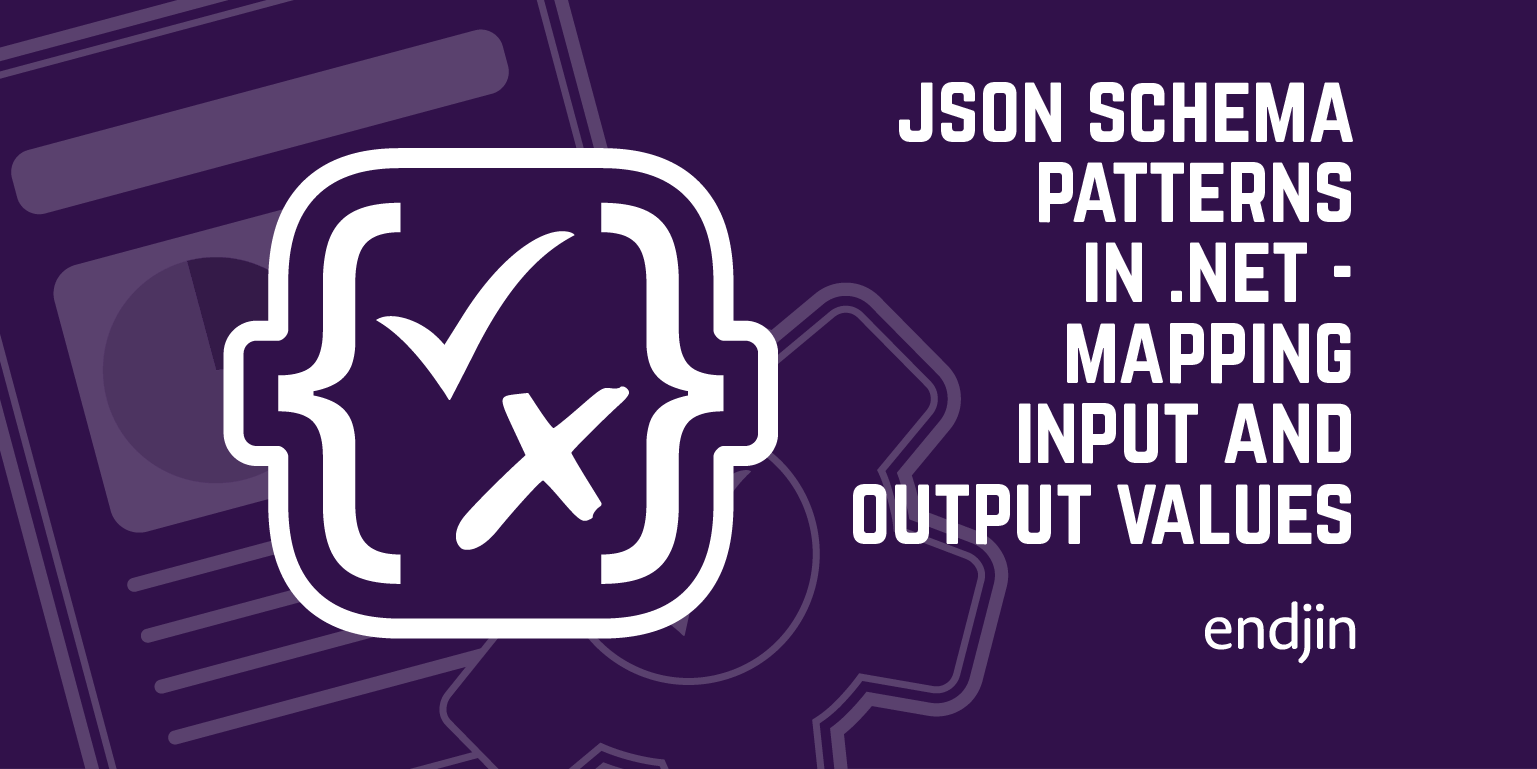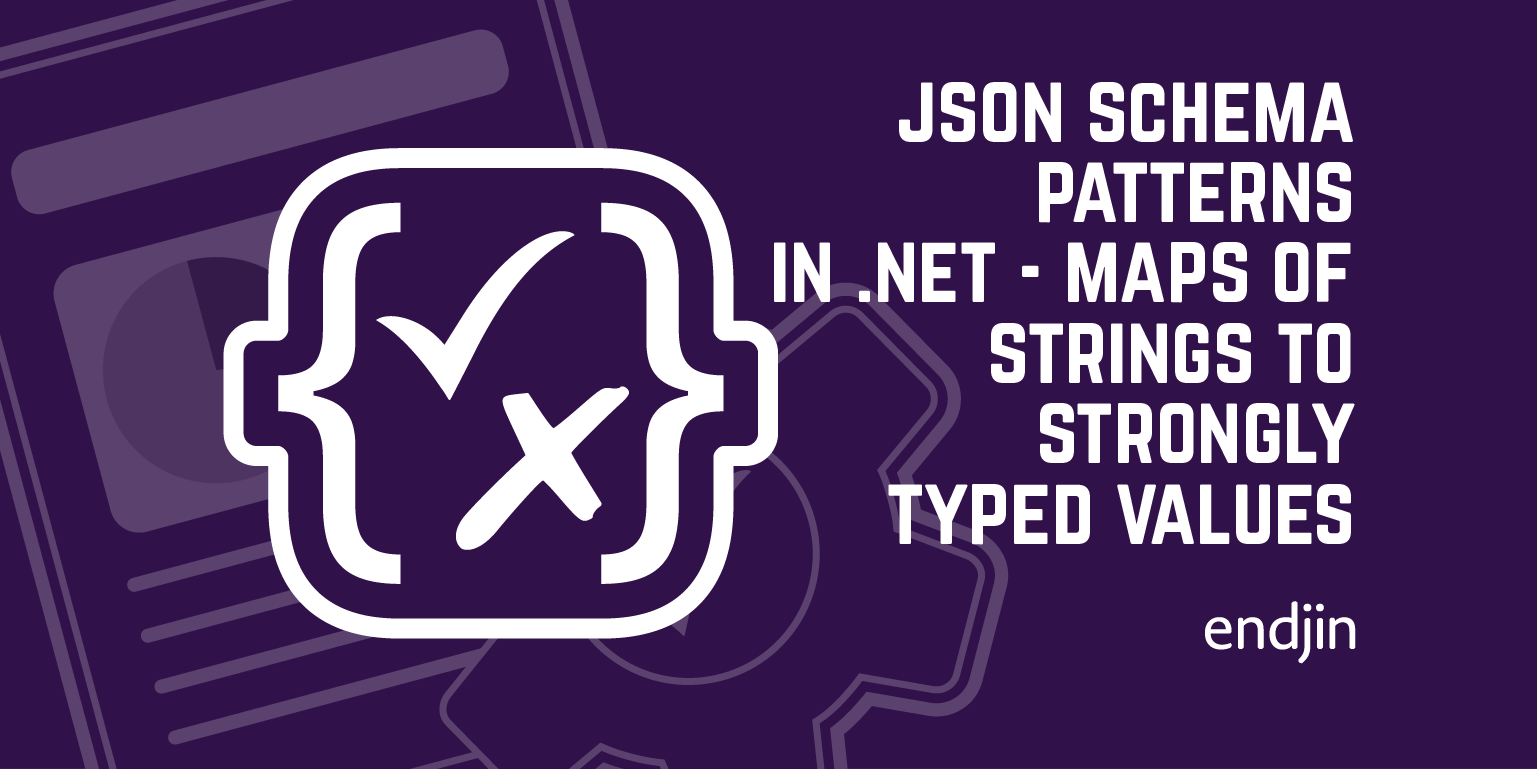Cosmos DB - Request Units charged for processing a Gremlin API request
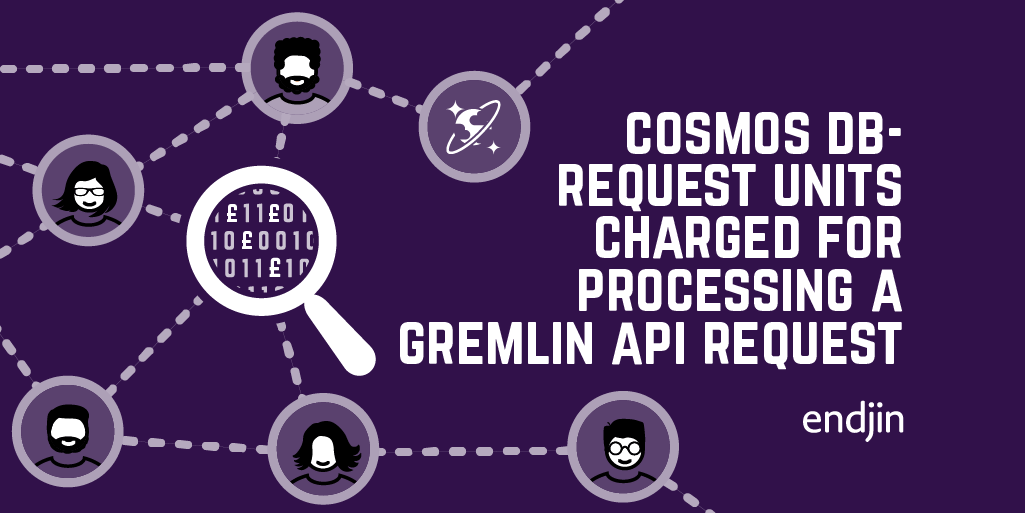
We're currently building a Data Governance Platform product that enables UK Financial Services organisations to discover and manage the life-cycle, usage, risk and compliance requirements of data assets across the organisation. Much of the core functionality is delivered using Cosmos DB's Gremlin API to model data lineage and other relationships best represented by a graph data structure.
If you've used Comsos DB before you'll be aware of the Request Units pricing model, which is based on a number of factors such as item size, item indexing, item property count, indexed properties, data consistency, query patterns and script usage. One of the biggest challenges building an API over Cosmos DB's Graph functionality was figuring out how expensive a read / write operation was. It was very much a trial and error approach.
Fortunately the Gremlin API now supports the x-ms-total-request-charge response header, so you can get an accurate cost measure on each Graph API operation.
Use <PackageReference Include="Gremlin.Net" Version="3.4.0-rc2" /> as the minimum version of the package reference for the sample below:
using System;
using System.Collections.Generic;
using System.Threading.Tasks;
using Gremlin.Net.Driver;
using Gremlin.Net.Driver.Exceptions;
using Gremlin.Net.Structure.IO.GraphSON;
using Newtonsoft.Json;
namespace GremlinNetSample
{
/// <summary>
/// Sample program that shows how to get started with the Graph (Gremlin) APIs for Azure Cosmos DB using the open-source connector Gremlin.Net
/// </summary>
class Program
{
// Azure Cosmos DB Configuration variables
// Replace the values in these variables to your own.
private static string hostname = "your-endpoint.gremlin.cosmosdb.azure.com";
private static int port = 443;
private static string authKey = "your-authentication-key";
private static string database = "your-database";
private static string collection = "your-collection-or-graph";
// Gremlin queries that will be executed.
private static Dictionary<string, string> gremlinQueries = new Dictionary<string, string>
{
{ "Cleanup", "g.V().drop()" },
{ "AddVertex 1", "g.addV('person').property('id', 'thomas').property('firstName', 'Thomas').property('age', 44)" },
{ "AddVertex 2", "g.addV('person').property('id', 'mary').property('firstName', 'Mary').property('lastName', 'Andersen').property('age', 39)" },
{ "AddVertex 3", "g.addV('person').property('id', 'ben').property('firstName', 'Ben').property('lastName', 'Miller')" },
{ "AddVertex 4", "g.addV('person').property('id', 'robin').property('firstName', 'Robin').property('lastName', 'Wakefield')" },
{ "AddEdge 1", "g.V('thomas').addE('knows').to(g.V('mary'))" },
{ "AddEdge 2", "g.V('thomas').addE('knows').to(g.V('ben'))" },
{ "AddEdge 3", "g.V('ben').addE('knows').to(g.V('robin'))" },
{ "UpdateVertex", "g.V('thomas').property('age', 44)" },
{ "CountVertices", "g.V().count()" },
{ "Filter Range", "g.V().hasLabel('person').has('age', gt(40))" },
{ "Project", "g.V().hasLabel('person').values('firstName')" },
{ "Sort", "g.V().hasLabel('person').order().by('firstName', decr)" },
{ "Traverse", "g.V('thomas').out('knows').hasLabel('person')" },
{ "Traverse 2x", "g.V('thomas').out('knows').hasLabel('person').out('knows').hasLabel('person')" },
{ "Loop", "g.V('thomas').repeat(out()).until(has('id', 'robin')).path()" },
{ "DropEdge", "g.V('thomas').outE('knows').where(inV().has('id', 'mary')).drop()" },
{ "CountEdges", "g.E().count()" },
{ "DropVertex", "g.V('thomas').drop()" },
};
// Starts a console application that executes every Gremlin query in the gremlinQueries dictionary.
static void Main(string[] args)
{
var gremlinServer = new GremlinServer(hostname, port, enableSsl: true,
username: "/dbs/" + database + "/colls/" + collection,
password: authKey);
using (var gremlinClient = new GremlinClient(gremlinServer, new GraphSON2Reader(), new GraphSON2Writer(), GremlinClient.GraphSON2MimeType))
{
foreach (var query in gremlinQueries)
{
Console.WriteLine(String.Format("Running this query: {0}: {1}", query.Key, query.Value));
// Create async task to execute the Gremlin query.
var resultSet = SubmitRequest(gremlinClient, query).Result;
if (resultSet.Count > 0)
{
Console.WriteLine("\tResult:");
foreach (var result in resultSet)
{
// The vertex results are formed as Dictionaries with a nested dictionary for their properties
string output = JsonConvert.SerializeObject(result);
Console.WriteLine($"\t{output}");
}
Console.WriteLine();
}
// Print the status attributes for the result set.
// This includes the following:
// x-ms-status-code : This is the sub-status code which is specific to Cosmos DB.
// x-ms-total-request-charge : The total request units charged for processing a request.
PrintStatusAttributes(resultSet.StatusAttributes);
Console.WriteLine();
}
}
// Exit program
Console.WriteLine("Done. Press any key to exit...");
Console.ReadLine();
}
private static Task<ResultSet<dynamic>> SubmitRequest(GremlinClient gremlinClient, KeyValuePair<string, string> query)
{
try
{
return gremlinClient.SubmitAsync<dynamic>(query.Value);
}
catch (ResponseException e)
{
Console.WriteLine("\tRequest Error!");
// Print the Gremlin status code.
Console.WriteLine($"\tStatusCode: {e.StatusCode}");
// On error, ResponseException.StatusAttributes will include the common StatusAttributes for successful requests, as well as
// additional attributes for retry handling and diagnostics.
// These include:
// x-ms-retry-after-ms : The number of milliseconds to wait to retry the operation after an initial operation was throttled. This will be populated when
// : attribute 'x-ms-status-code' returns 429.
// x-ms-activity-id : Represents a unique identifier for the operation. Commonly used for troubleshooting purposes.
PrintStatusAttributes(e.StatusAttributes);
Console.WriteLine($"\t[\"x-ms-retry-after-ms\"] : { GetValueAsString(e.StatusAttributes, "x-ms-retry-after-ms")}");
Console.WriteLine($"\t[\"x-ms-activity-id\"] : { GetValueAsString(e.StatusAttributes, "x-ms-activity-id")}");
throw;
}
}
private static void PrintStatusAttributes(IReadOnlyDictionary<string, object> attributes)
{
Console.WriteLine($"\tStatusAttributes:");
Console.WriteLine($"\t[\"x-ms-status-code\"] : { GetValueAsString(attributes, "x-ms-status-code")}");
Console.WriteLine($"\t[\"x-ms-total-request-charge\"] : { GetValueAsString(attributes, "x-ms-total-request-charge")}");
}
public static string GetValueAsString(IReadOnlyDictionary<string, object> dictionary, string key)
{
return JsonConvert.SerializeObject(GetValueOrDefault(dictionary, key));
}
public static object GetValueOrDefault(IReadOnlyDictionary<string, object> dictionary, string key)
{
if (dictionary.ContainsKey(key))
{
return dictionary[key];
}
return null;
}
}
}
// Originally from https://github.com/Azure-Samples/azure-cosmos-db-graph-gremlindotnet-getting-started/blob/master/GremlinNetSample/Program.cs
Combined with the new 400 RU minimum database level which can be shared across all containers within a database, the Cosmos DB team really are taking away all of the barriers to entry.
Thanks to Rimma Nehme & Shireesh Thota for this info!