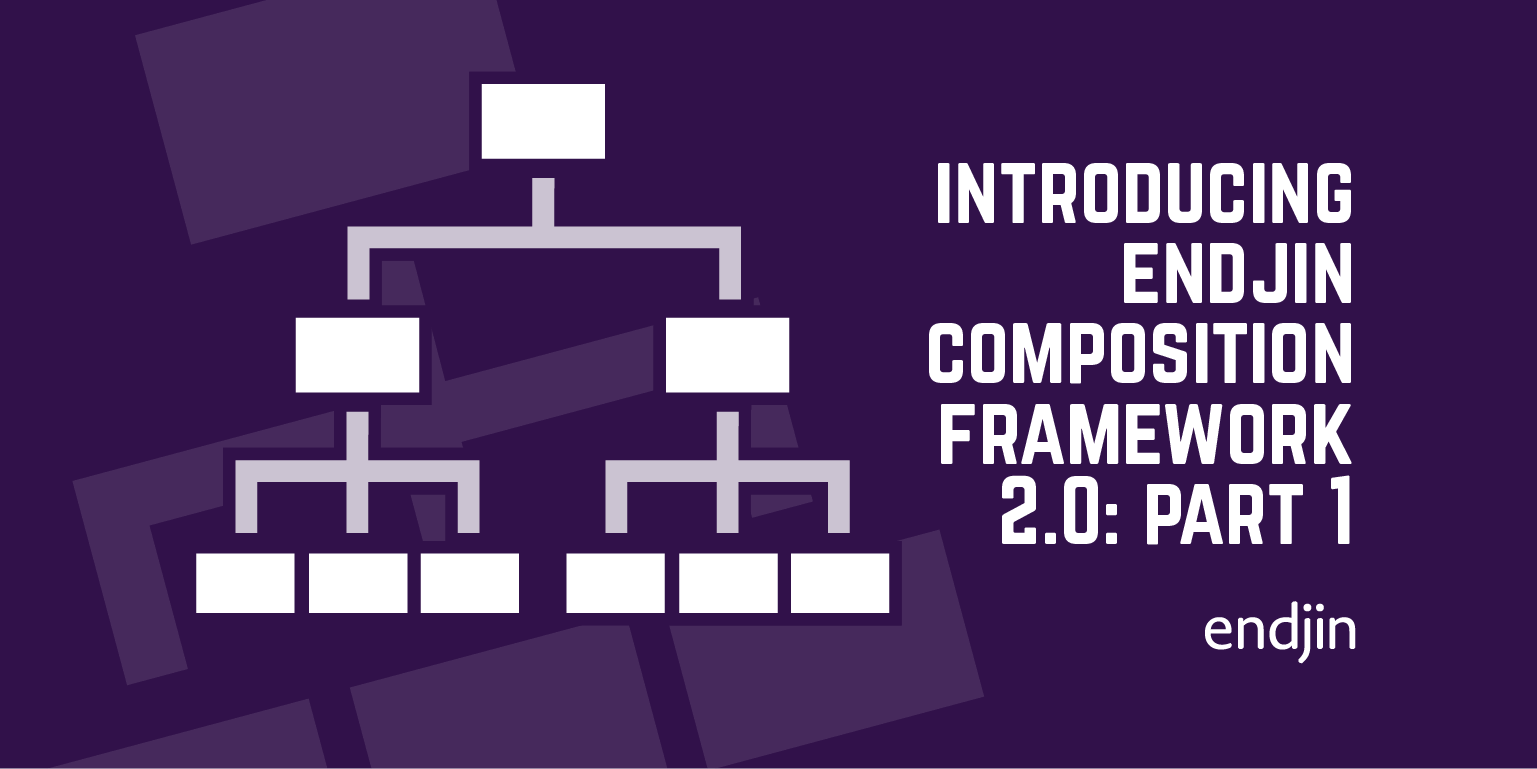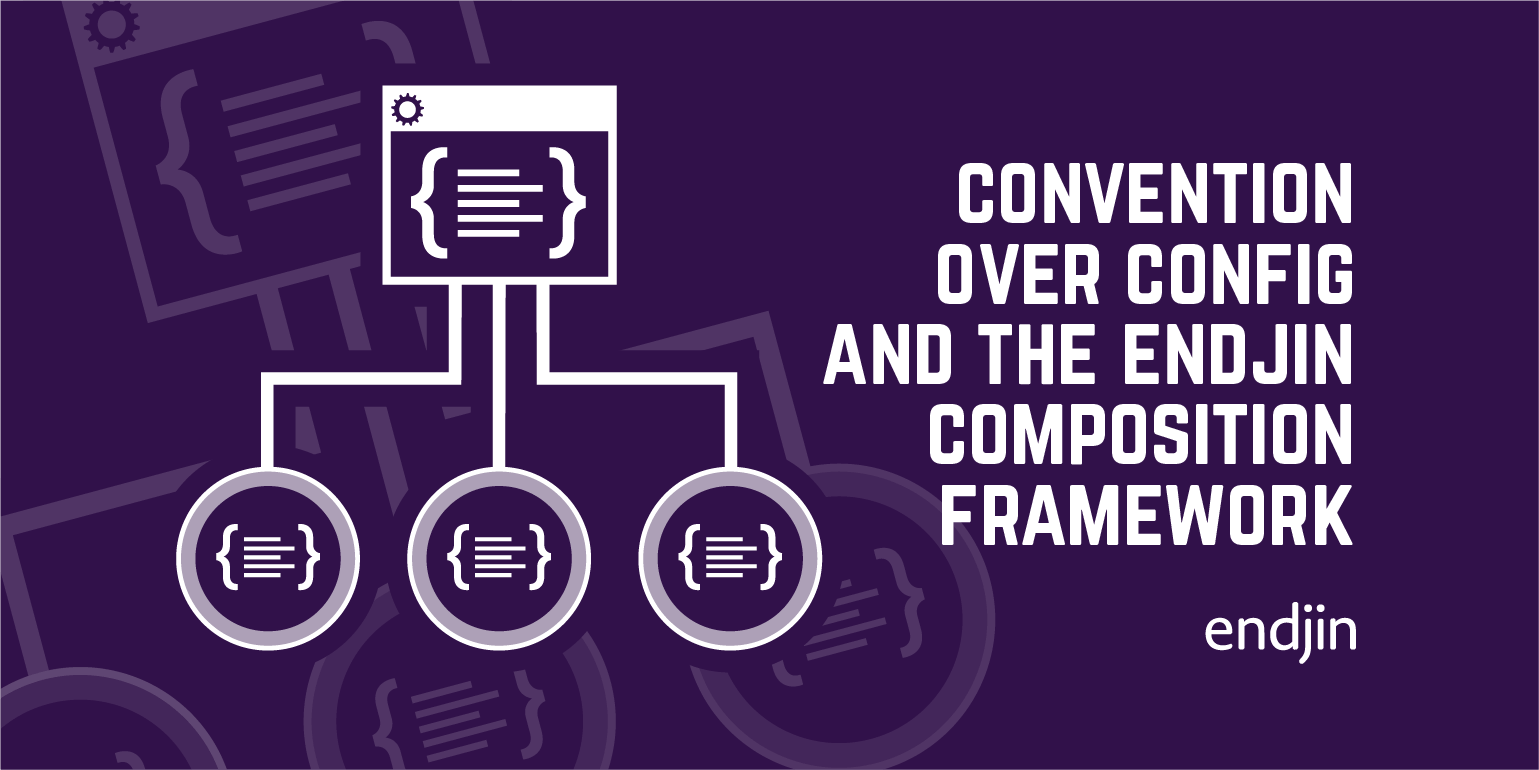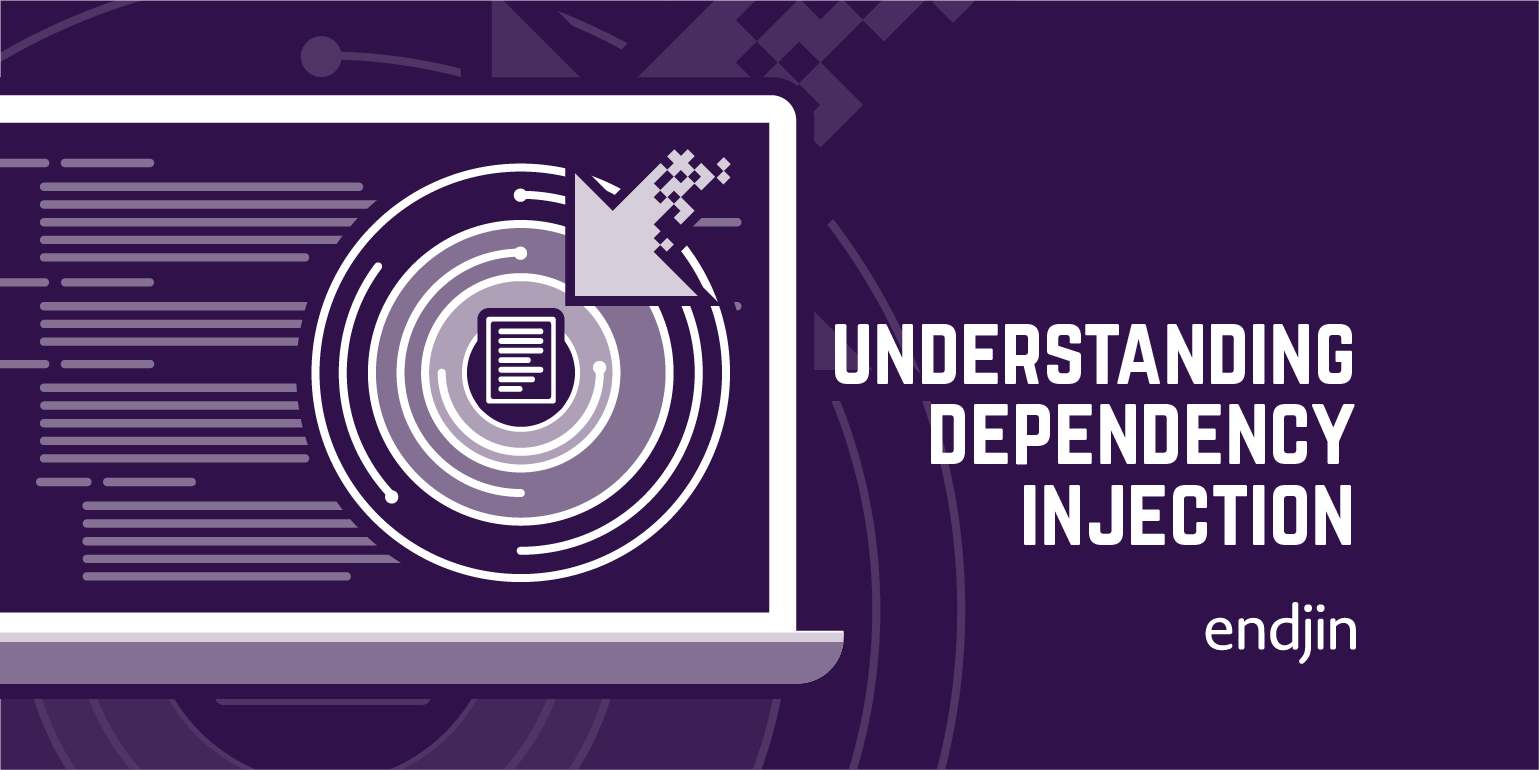Using the endjin composition framework in an MVC application
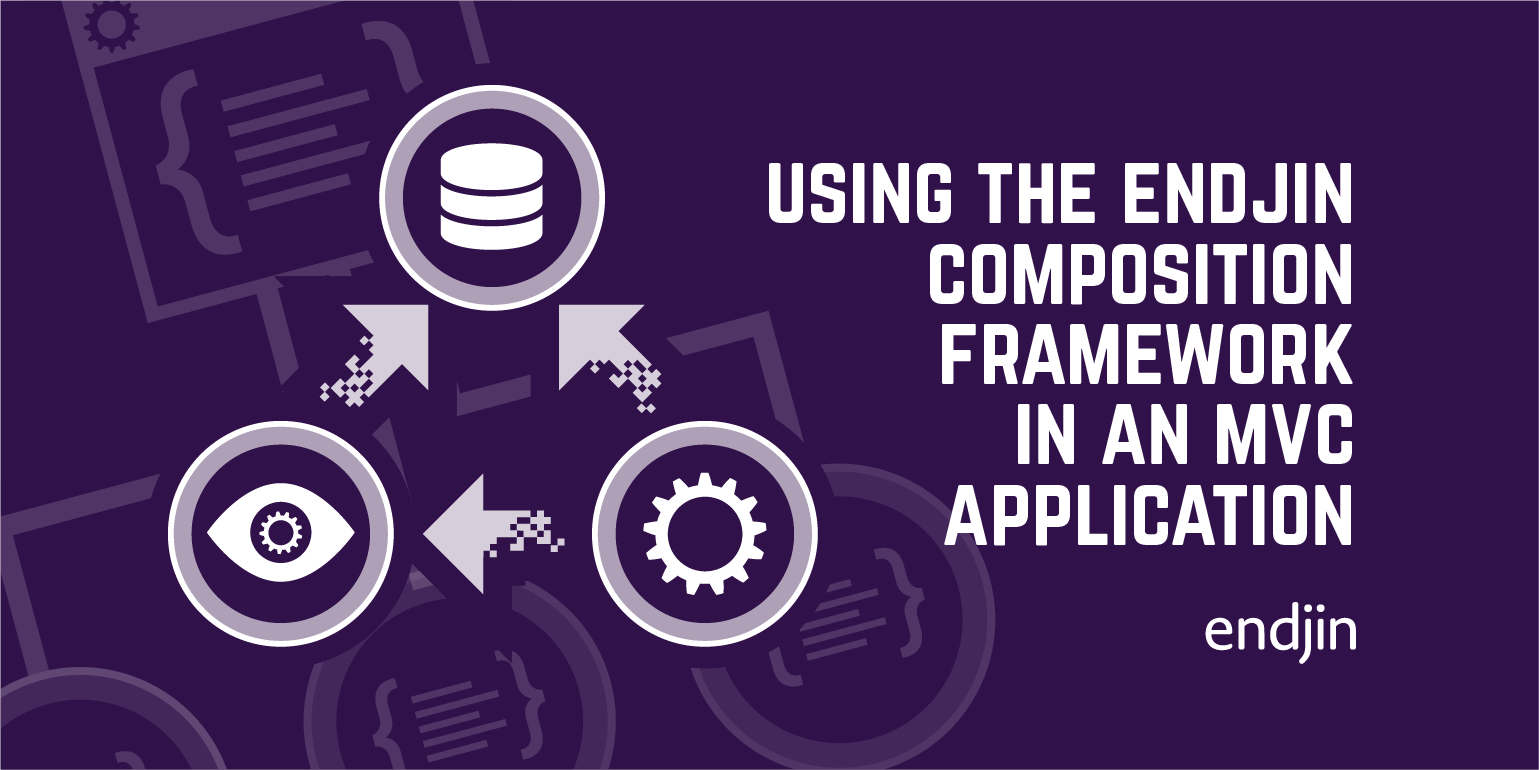
As I was setting up the framework for my apprenticeship portal MVC 4 web application, I used part of endjin's core composition framework for the dependency injection, which utilises Castle Windsor.
(Here is a link to some useful videos on dependency injection and Castle Windsor that helped me to understand why they are used).
Part of the framework uses a class called WindsorContainerBootstrapper which calls a GetInstallers method which looks through all referenced assemblies and finds and returns a list of the Windsor Installers that are contained within them.
public class WindsorContainerBootstrapper : IContainerBootstrapper
{
public IWindsorInstaller[] GetInstallers()
{
return new IWindsorInstaller[1]
{
FromAssembly.InDirectory(new AssemblyFilter("./", (string) null))
};
}
}
This was designed for console applications though. To make this work, I made a change so that it uses the HttpRuntime.BinDirectory method to correctly locate the bin folder where the assemblies are stored in a web application.
public class WindsorContainerWebBootstrapper : IContainerBootstrapper
{
public IWindsorInstaller[] GetInstallers()
{
return new[] { FromAssembly.InDirectory(new AssemblyFilter(HttpRuntime.BinDirectory, "*.dll")) };
}
}
This extra class could not be added to Endjin.Core.Composition though as HttpRuntime is dependent on System.Web, and Endjin.Core.Composition uses the .NET 4 Client Profile which does not support this.
So I added a new WindsorContainerWebBootstrapper class to the project and called it in the dependency injection configuration to initialise a new Windsor Container.
public class ContainerConfig
{
public static void InitialiseContainer()
{
ApplicationServiceLocator.Initialize(new WindsorContainer(), new WindsorContainerWebBootstrapper());
var container = ApplicationServiceLocator.Container;
// MVC
DependencyResolver.SetResolver(
x => container.Kernel.HasComponent(x) ? container.Resolve(x) : null,
x => container.Kernel.HasComponent(x) ? container.ResolveAll(x).Cast<object>() : new object[0]);
}
}
This means I can now resolve my types dynamically.
(As a side note, we now have a GitHub Gist plugin installed for the blog so all the pasted code looks pretty)