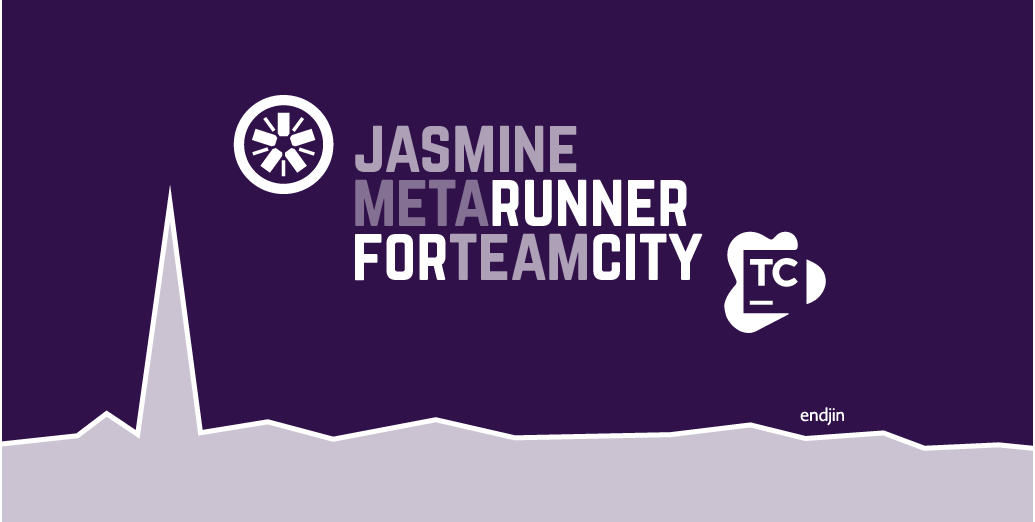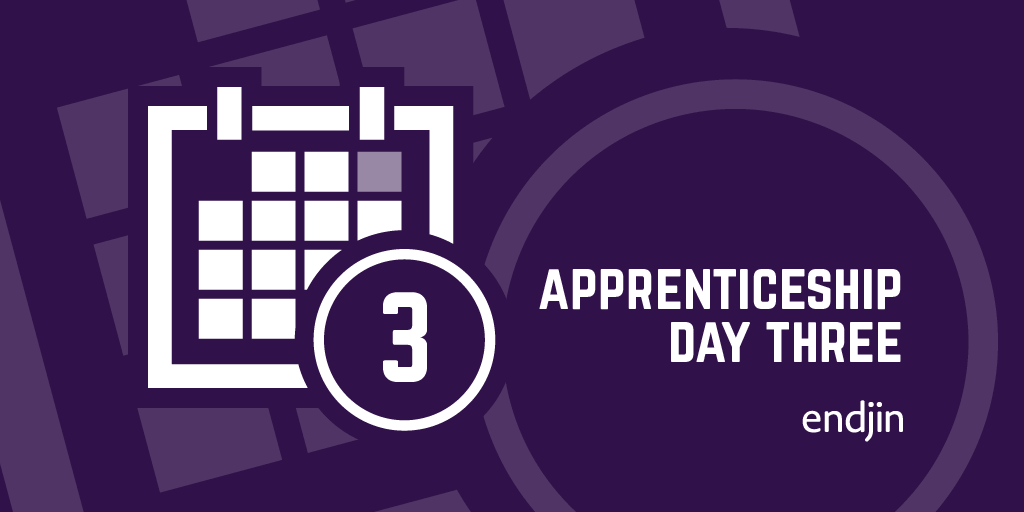Day 2: Errors and Debugging
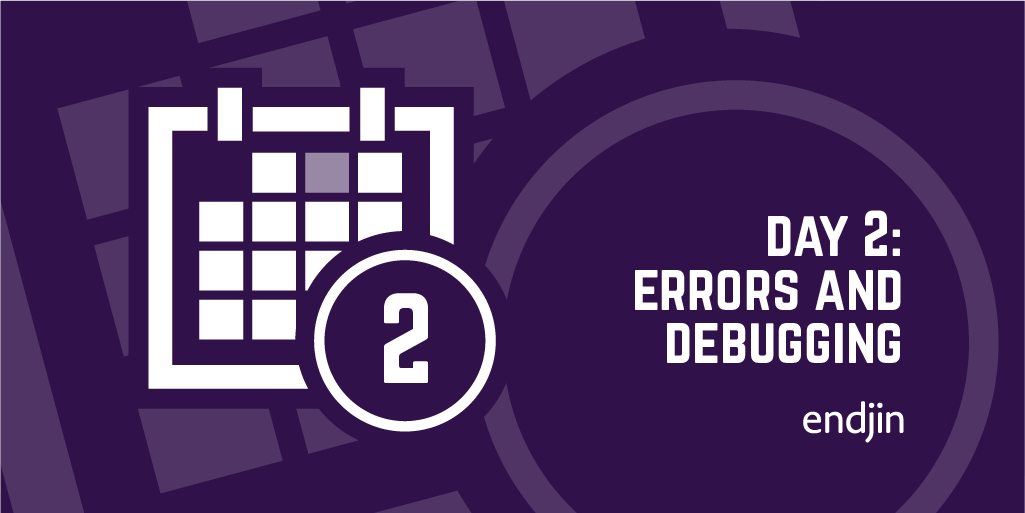
Day 2 was met mainly with errors but was not in vain.
We successfully managed to get the PowerShell script from yesterday to add a new user to YouTrack but without creating a password. There was another function found in the REST API to create new user with password but this was where we hit a dead end with errors. This gave me a chance to explore using the PowerGUI (IDE for PowerShell) debugger and also Fiddler to figure out what was happening with the HTTP packets (and sniff the HTTPS packets when testing a secure connection).
Still errors though, so we jumped ship to Visual Studio 2012 and C# and tried to solve the problem using the YouTrackSharp NuGet package. Once again hit an error with creating a password for the new user, so this time I got a chance to play around with Visual Studio debugger, Machine.Specifications BDD framework and dotPeek for decompiling and looking into the source code of some of the referenced assemblies. Also got me to explore ReSharper after watching the JetBrains "What's new in ReSharper 7" webinar earlier in the day.
At the end of a long afternoon, we came close to solving the issue (having to modify the code for an HTTP PUT request method instead of a POST) but not quite there yet. Keep posted.
So whilst it may have taken the best part of a couple days to automate what is essentially a five minute process, I've learnt to use a variety of different tools for handling errors.